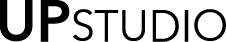Bullet Journaling and the UPstudio Planner October 13, 2016 05:30
Hi, Mary Beth here, let me preface this blog post with: I am 1/2 owner and designer of a company founded on creating the perfect paper planner, I know this. So why am I sharing about bullet journaling? Isn't it competing with the traditional paper planner? Kind of would be my answer. The UPstudio Planner is however one of the most versatile on the market. There are great components of the bullet journal system that can be incorporated into the UPstudio Planner format. The tweaks we made to the 2017 UPstudio Planner make it even easier to utilize the bullet journal system.
Today I'm going to share one way to accomplish this. Just as the UPstudio Planner is versatile and adaptable, so is the bullet journal system, thus, there are plenty of different ways to pair the two together, this is just one idea.
The bullet journal system is comprised of 4 key concepts: Indexing, Collections, Rapid-Logging, and Migration.
Index
Typically your index is at the front of your bullet journal where you keep track of what you use every page for, every collection you make, whether it be your weekly layout, or a list of books to read. In the new 2017 UPstudio Planner layout the first portion of the planner is our monthly and weekly layouts and then the second half consists of 54 numbered graph pages. So the first two pages of the graph paper section can be your index to catalog what is on the remaining 52 pages. The nice parts is that you don't have to use this section for your monthly or weekly layouts, just your additional collections. I also plan to keep my "key" on the first page to remind me of my bullet types and signifiers for my rapid-logging.

Collections
The remaining pages of the graph paper section can be used for all of your collections. Whether it be a habit tracker, a birthday list, meal planner, whatever you want. Just remember to log your collections in your index for easy reference. The page markers also make it easy to turn to your next fresh page.

Rapid-Logging / Migration
The UPstudio Planner weekly layout is what really sets the planner apart. The flexibility of the layout really lends itself to rapid-logging and migration. I use the top portion for my list of tasks, and then I use the lower sections to separate out events and notes. I personally like separating out these lists instead of incorporating them all together, helps me prioritize better. Tasks that I don't complete that day, I mark as migrated, and add them to the following day, or later that week. When I add a new collection to my "collection section" or graph paper at the back I reference it by its page number on my weekly view to help me locate it faster.

Are you a bullet journaler or want to give it a try? We shared some great resources previously to help get you started. When you're ready, try out a free sample of the 2017 UPstudio Planner and see if it works for your bullet journaling style.