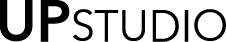The Best Planner for Meal Planning October 27, 2016 05:00
This blog post is a part of the series "The Best Planner for..." which provides suggestions for ways in which you can use the UPstudio Planner. Each post in this series will focus on a different way to utilize the planner layout. The UPstudio Planner is designed for versatility, and is suited for many uses and not limited to the featured suggestions. Show us how you use your planner by sending us an email at hello@upstudionc.com, or tagging us on social media (all handles can be found on our website). **This is the first post in this series.

I don't know about you, but I love the idea of meal planning. Not even the kind where you buy everything on a Saturday morning, then spend the rest of the weekend chopping and prepping and organizing recipes in Ziplock bags so that you have a freezer full of meals on hand (although this is beyond impressive!) I'm talking about just picking out recipes, shopping to make sure that you have all the ingredients, and then having a loose plan of knowing what you're going to make for each meal during the week. If I don't have a plan, I flounder. After a long day at work, a lot of times my husband and I will ask each other 'what do you want for dinner?' while repeatedly opening and closing the refrigerator, the freezer, and the pantry, eventually wasting enough time that we will pour a bowl of cereal and call it a night (don't worry, we still make sure our kids are fed well). If I have a meal plan for the week and am actually prepared, then my entire week runs so much more smoothly!
Being able to make a meal plan takes a couple of items to really work well: a way to plan and track what meals to make and what items need to be purchased, and good go-to recipes. The UPstudio Planner is so versatile, with open categories that can be filled out from week to week. Some weeks I'll use the same categories, and sometimes I'll change it up - it really depends on what my current needs are. For meal planning, I like to fill out the headings with "Breakfast", "Lunch", and "Dinner" (I didn't say it was rocket science). Then I'll fill them out accordingly with meals to make, factoring in my plans for the week (my schedule is right above my meal plan - how convenient!) (Photo below)
I was lucky enough to receive an early copy of the new 100 Days of Real Food - Fast and Fabulous cookbook, and was able to use this all last week for my meal planning. Let me tell you - I LOVE THIS COOKBOOK! If you don't know Lisa Leake and her team at 100 Days of Real Food, then you're missing out. I encourage you to check out her website and purchase her cookbooks (or try a few recipes from her website first!). Lisa is 100% real. She cooks real food from real ingredients, but is also realistic about what to make yourself and what's ok to buy at the store. She openly cheats and lets her kids cheat on 'non-real' foods occasionally, but part of what I love about her is that her kids are so involved with food shopping and cooking, they will choose the real food over the processed. Her "Fast and Fabulous" cookbook even has a guide for the best types of foods to buy at regular grocery stores - from Wal-Mart to Whole Foods to farmers markets and everything in between. Seriously, order this cookbook today.

After looking through the cookbook first, I had my husband highlight some meals in every category that looked good to him. I chose meals to make based on what I knew my whole family would like, what ingredients I had on hand, and honestly what seemed easy enough that I could make it on a weeknight after a full day of work. Here is what my plan looked like:

Having my overall schedule for the week in the same place as my meal plan is so convenient! After making each meal, I wrote notes about them in the graph section at the bottom of the page so I can reference for next time I make the recipe.
Next, I referenced the recipes from 100 Days of Real Food - Fast and Fabulous with my food supply, and made a list of everything I needed to buy:

I prefer to write my grocery list on a smaller single sheet of paper - like this sticky pad
I did all my shopping on Sunday afternoon, then Sunday evening I made all my breakfasts for the week (overnight oats!), as well as sour cream and onion chicken salad for sandwiches all week:

I'm a big fan of overnight oats and the recipe in this cookbook didn't disappoint. The sour cream and onion chicken salad was also delicious and will be made again soon!
I only made 3 dinners that week, because I knew we would be out one night, and knew that the recipes would make more than we could eat in one sitting. Each of them were delicious, and I went out of my comfort zone for my Friday night meal - but it turned out great!



After we ate the veggie and bean burritos with cilantro lime crema, my husband high fived me - this one was a big hit. The sloppy joes were a fun and tasty meal, and a good way to sneak in some extra veggies. The parmesan crusted chicken also got rave reviews from my husband and MIL!
Without my UPstudio Planner and the easy and delicious meals from 100 Days of Real Food - Fast and Fabulous, my week would've felt more hectic, rushed, and unprepared. Arm yourself with the right tools, and meal planning can really help alleviate any extra stress from not knowing what to cook!