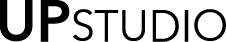Planner Versatility November 19, 2015 09:10
We've had some really great response to the new items that were released in our shop on Tuesday, and we couldn't be happier that you guys are happy. We thought that we'd delve in a little bit more about the Planner and some of the ways that you can use it. We steered away from having a lot of headings or layouts that told the user exactly how they had to use it - you may remember from our previous blog posts, that we gave a lot of information about keeping it as versatile as possible for as many people as possible, and showed some suggestions for how to use the weekly layout page in a few different ways.
Another aspect of versatility with the Planner is the blank pages at the front and back - we really debated about whether to have specific lists of what to do on each page, but we learned from our Focus Group that there were a lot of preferences depending on the person, so we went back to our main goal of versatility. To keep it simple and open for use, we left them blank so that you, the user, could figure the very best way it would benefit you. The options are really endless, but here are a few ways that we thought might be useful:
- Passwords and Logins
- Important Phone Numbers
- Medical Information
- Books to Read
- Movies to Watch
- Restaurants to Try
- Birthday and Anniversary Lists
- Gift Ideas
- Personal Lists
- Sketches
Like we said, the options are truly endless. AND there are places like this built in all over the Planner: at the end of every month are blank graph pages for various lists (you can even write your grocery list and tear it right out), at the bottom of each weekly layout there are blank spaces for lists in addition to the designated weekly planning columns and rows. With so many options - the Planner is really customizable! How do you plan to use yours? We'd love to know!
Don't forget to sign up for our Newsletter to stay in the know regarding things on the horizon.
(You can follow this link to add our blog to almost any reader that you use, or you can click on the RSS icon at the bottom of the page, found in the "Follow Us" section. If you'd like to receive our posts via email, click here.)