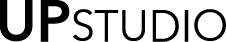Blog
Bullet Journaling and the UPstudio Planner October 13, 2016 05:30
Hi, Mary Beth here, let me preface this blog post with: I am 1/2 owner and designer of a company founded on creating the perfect paper planner, I know this. So why am I sharing about bullet journaling? Isn't it competing with the traditional paper planner? Kind of would be my answer. The UPstudio Planner is however one of the most versatile on the market. There are great components of the bullet journal system that can be incorporated into the UPstudio Planner format. The tweaks we made to the 2017 UPstudio Planner make it even easier to utilize the bullet journal system.
Today I'm going to share one way to accomplish this. Just as the UPstudio Planner is versatile and adaptable, so is the bullet journal system, thus, there are plenty of different ways to pair the two together, this is just one idea.
The bullet journal system is comprised of 4 key concepts: Indexing, Collections, Rapid-Logging, and Migration.
Index
Typically your index is at the front of your bullet journal where you keep track of what you use every page for, every collection you make, whether it be your weekly layout, or a list of books to read. In the new 2017 UPstudio Planner layout the first portion of the planner is our monthly and weekly layouts and then the second half consists of 54 numbered graph pages. So the first two pages of the graph paper section can be your index to catalog what is on the remaining 52 pages. The nice parts is that you don't have to use this section for your monthly or weekly layouts, just your additional collections. I also plan to keep my "key" on the first page to remind me of my bullet types and signifiers for my rapid-logging.

Collections
The remaining pages of the graph paper section can be used for all of your collections. Whether it be a habit tracker, a birthday list, meal planner, whatever you want. Just remember to log your collections in your index for easy reference. The page markers also make it easy to turn to your next fresh page.

Rapid-Logging / Migration
The UPstudio Planner weekly layout is what really sets the planner apart. The flexibility of the layout really lends itself to rapid-logging and migration. I use the top portion for my list of tasks, and then I use the lower sections to separate out events and notes. I personally like separating out these lists instead of incorporating them all together, helps me prioritize better. Tasks that I don't complete that day, I mark as migrated, and add them to the following day, or later that week. When I add a new collection to my "collection section" or graph paper at the back I reference it by its page number on my weekly view to help me locate it faster.

Are you a bullet journaler or want to give it a try? We shared some great resources previously to help get you started. When you're ready, try out a free sample of the 2017 UPstudio Planner and see if it works for your bullet journaling style.
August Bullet Journal Collections September 15, 2016 05:00
In the last blog post focusing on bullet journaling we gave you a brief introduction and pointed you to some great resources regarding what bullet journaling is and how it might be perfect for your life. So, head back for a refresher.
On the bullet journal website there are great free starter guides that you can stick in your journal as a reference as you get started to help you create some consistency. But the beauty of bullet journaling is the versatility and flexibility to adapt the system to what works for you.
Every page in your bullet journal is referred to as a collection (of which you index). Today I wanted to share some of the collections I created in August to help you visualize the system and for inspiration. (For quick reference: If you're using the UPstudio Arrow Journal for your bullet journal system each page is 44 spaces by 28 spaces when you're dividing up your layout.)
Birthday List
I am super bad at remembering birthdays so I decided to start gathering them together (from phone contacts, planner, outlook calendar, husband's brain, etc) and make a master list. Don't worry if you haven't made the cut yet, it is a work in progress!

Habit Tracker
I've been trying to hold myself more accountable to things I'd like to do more regularly, to try and create better habits. I thought a visual representation of some of those things might help to motivate me.
![]()
Daily To-Do Lists
I'm a list maker, that is for sure! I tried a new layout one week for my rapid daily logging. A little more appealing to the eye when compared to my average week, I think I like it. Pretty and still 100% functional.

Have you started using the bullet journal system (or been at it awhile)? If so, we'd love to see some of your collections. Comment on this post with a link for us (and our readers) to check them out. Looking for ideas to try in September!
What is Bullet Journaling? April 14, 2016 10:27
First off, for all of our Charlotte fans: this Saturday, UPstudio will be participating in the Pink Social Girl Tribe Pop-up. It will be held at the Sugar Creek Brewery in Charlotte, NC. Click here for more details.
So.. Bullet Journaling..
We first heard of bullet journaling at the Pink Social Girl Tribe Pop-Up last December. We had a customer tell us about how her roommate had just stumbled upon it and was going to try it. The customer bought one of our planners thinking that since we have a significant amount of graph paper, her roommate could utilize our planner for the task. Let's be honest, we didn't know what she was talking about, and we weren't sure how our planner would stand up to the challenge. Needless to say, the customer went back to her car, watched some videos on bullet journaling to confirm and 15 minutes later came back to our booth and asked us if she could return the planner. We accepted her return and made a mental note to look into this bullet journaling thing.
We then turned to Google. Apparently bullet journaling is a "movement", and there are tons of resources out there to help you understand how to use it to your advantage.
For some, bullet journaling is just using a notebook with pages that have bullets or dots and creating your own designs and layouts for list making, tracking, or as a planner, by connecting dots in a creative manner.
For other it is a more rigorous system. The best resources I found explaining the bullet journal system are the Bullet Journal website and a blog post by Tiny Ray of Sunshine.
First off, I would definitely recommend watching the video on the Bullet Journal website. It is the best way to visualize the system and to understand the basics.
To over simplify, the bullet journal system is a notebook (typically with bullets or dots) containing a collection of ideas (whether it be sketches, lists, diary, planner, etc.) that is organized with an index. Start a new page with a new idea, give it a title/topic and add it to the index at the front of your notebook (page numbers used for reference).
(Interesting fact: The system was created by Ryder Carroll, a Designer based in New York. In his words, the Bullet Journal is meant “to help you track the past, organize the present, and plan for the future.”)
Lets break up this post with some photos of examples:
We won't get into the nuts and bolts of bullet journaling (because lets be honest, that would be a crazy long blog post and you probably wouldn't read it), you can read the two resources we listed above for all the nitty gritty.
But lets talk about how you can utilize some of our products if you decide to dip your foot into the bullet journal pool.
1. Our new Arrow Journals with dot internal pages are 100% ready for bullet journaling. They have 80 numbered pages ready to catch all of your indexing and ideas.
2. Our favorite aspect of the bullet journal system is how you can utilize it when making lists or what they call "rapid logging". Our Sticky Pad - Dots and the UPstudio Planner (in addition to our new journal) are perfect for this system.
Rapid logging relies on a short description paired with bullets and signifiers. Every bulleted item is entered into your list with a short objective description. The type of bullet will help you organize entries into three categories: Tasks, Events, and Notes. Signifiers are additional symbols that serve to give bullets further context.
This is the basic breakdown of bullets and signifiers, but you are strongly encouraged to add your own as needed and make a legend for yourself.
An example list: Note that you start with the simple dot for all tasks and it morphs into one of the other three states as you complete or migrate items.
One of the key components is migration. When creating a new list consider all items on your previous list(s) that were not completed (or simply still just noted with a "•"). Cross out items you no longer want to tackle and transform your dot into a ">" for those you migrate to a new list. If you're like us, you over-commit yourself with your to-do lists and end up migrating a lot of items.
We just brushed the surface on bullet journaling and we are by no means experts. Again, we highly recommend checking out the Bullet Journal website and this blog post by Tiny Ray of Sunshine for more in-depth information. We're learning right along with you!