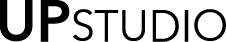Planning a Planner v2018, Part I July 27, 2017 05:00
Each year since the inaugural UPstudio Planner we've done a series on the blog entitled Planning a Planner where we share our design process and give a little more detail regarding improvements you should expect in the soon to be released UPstudio Planner. It is time to kick off Planning a Planner v2018!
In our first series in 2015, Planning a Planner, we spoke to how UPstudio was founded and the hardships of creating something out of nothing, the 2016 UPstudio Planner. The bulk of the decisions we made were based on personal preferences, our experiences with previous planners, and a focus group we had try out a sample.
In 2016, Planning a Planner v2017, we had a great inaugural product to start with that we just wanted to make better. We focused on making the planner more physically durable and making some tweaks to the layout to take usage to the next level.
We made a huge change last year by switching to a smyth sewn binding, and we feel it was a risk that paid off. We have been very happy with the durability and appearance of the 2017 UPstudio Planner. So, for the 2018 UPstudio Planner we focused on minor layout tweaks to further improve the versatility and we made a few upgrades that we'll share about over the next few weeks.
With tripling our sales this year, we also tripled our potential feedback. We are fortunate to have many passionate buyers that are willing to share their thoughts and ideas. We had candid conversations, received e-mails and blog post comments, and we appreciate them all. We carefully considered every recommendation.
We just had a sample printed to test out all the tweaks and upgrades, so we are now prepared to share with you in confidence the improvements we decided to go with.
This week we are starting with a bit of a tease, two small tweaks:
1. We added 6 more graph pages so that in 2018 we will have a total of 60. The 2017 UPstudio Planner was the first year where all of the graph pages were grouped at the back of the planner, which means we have all only used our planners a little over half the year, so it is hard to tell if we will need more graph paper or not. We thought we'd add a few and then poll you all again come the end of the year and see just how many you might want.
2. When using the graph pages in the back we kept finding ourselves not using the bottom 4 lines, especially on the left-hand page because we would run into the page number. So for the 2018 layout we shifted the page numbers out slightly to eliminate the wasted space. Our sample confirmed that this shift doesn't make the page numbers at risk to be cropped off when the corners are rounded.

More behind the scenes on the 2018 UPstudio Planner next week on Planning a Planner v2018, Part II.