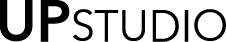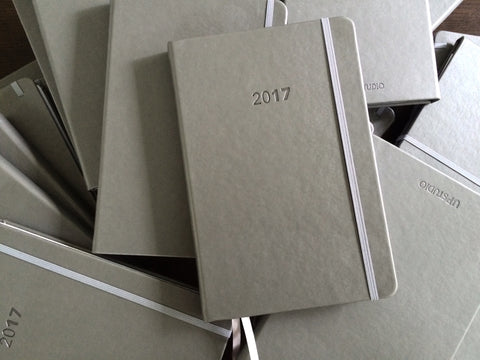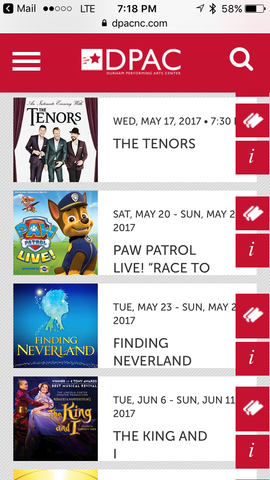Blog
UPstudio Reviews by Earn Spend Live October 12, 2017 05:00
We're big fans of Earn Spend Live, and their ever growing community of women supporting women. Their website and blog posts have an endless supply of helpful tips for navigating life and being an adult, which we definitely all need a little help with sometimes! Plus, they love planners, and we love planners, so we're destined to be internet friends.

ESL recently shared a couple of videos highlighting the UPstudio Planner, which we couldn't wait to share with you! (a quick note: if you are reading this post via email subscription, you may not be able to see the videos below, but can see them here and here!)
The first is a quick feature highlight of the 2018 Planner:
We've got our eyes on this new cover color <3 #plannercommunity #plannerlover @upstudionc https://t.co/cfYPFD4bgr pic.twitter.com/Hr806dASWf
— Earn Spend Live (@EarnSpendLive) October 10, 2017
The next video is a review of their top 6 planners for tracking habits and goals:
This is how you use a planner to track your habits and progress. @inkwellpress @DayDesigner @startplanner @upstudionc pic.twitter.com/bN40gMSPjj
— Earn Spend Live (@EarnSpendLive) October 7, 2017
For additional reviews of planners and more, check out their website, or follow them on Facebook, Twitter, Instagram, or Pinterest.
Where you can find the 2018 UPstudio Planner... October 5, 2017 05:00
We are excited to announce that the Satchel 2018 UPstudio Planners are back in stock on our website! Snag one for yourself here.
The UPstudio Planner can be found in other locations as well. We thought we'd share the complete list today with you all. Note that both cover color options are available at all locations. If you're ever curious and want an up to date list on where any UPstudio products are available, you can always check our Featured page.
Online
- The UPstudio Shop
- Amazon
- Etsy (Scratch and Dents also available)
Local Raleigh, North Carolina, Shops:
- Deco Raleigh (19 W. Hargett Street, Raleigh, NC)
- Quail Ridge Books (North Hills - 4209-100 Lassiter Mill Road, Raleigh, NC)
- So & So Books (703 N. Person Street, Raleigh, NC)
Guest Post - Wedding Planning with the UPstudio Planner September 28, 2017 05:00 1 Comment
We love hearing how the UPstudio Planner works for you (and what doesn't work!) Occasionally we will highlight a user and how they have found the planner to be most useful for them with a guest blog post. Today's post comes from Heidi in Virginia, who has been a user of the UPstudio Planner since it was originally developed. She has had a busy year, to say the least! Heidi works multiple jobs, and was recently married. In her write up below, she talks about how using the UPstudio Planner helped to keep all her wedding planning organized. Enjoy!
For the umpteenth time, I walk into my office at 7:30 am, toss my purse, keys, planner, lunch bag and cell phone on my desk (gently, of course). I twist my sunglasses from my hair (those darn nosepieces get stuck with the slightest rush of wind), clock in and plop into my oh-so-comfy desk chair where I will remain for the better part of 9 hours. I’ve just returned from my honeymoon and there waits 17 messages on my phone, another 60 in my email and a stack of documents a foot high. At this point, no one else has arrived and the temptation to sneak back to my car, head home and pretend my flight got stuck in Atlanta is all too real.
Everything that travels with me to and from my office eventually makes it to the floor beside my desk, except my UPstudio planner. It’s open in front of my keyboard, between my arms giving me just enough room to work - booking yet another marketing lunch, a handful of patient appointments and a surgery. Or 20. I did mention that my stack was a foot high, didn’t I? It’s not a task that will be accomplished soon.
I should mention I manage an orthopedic practice. We opened in October 2015 and my job title is shorter than it should be. Besides scheduling our surgeries, I also oversee the patient schedule, handle human resources, my physician’s personal schedule (and he has 4 kids – that alone is a full-time job) and my own personal life. That’s the life I pretend to have when a minute or two opens up in my day. I also work 2 part-time jobs, in case I wasn’t already having enough fun.
It sounds overwhelming now, but just 4 months ago I threw my own wedding into that crazy mix, so I’m settled into a more manageable flow at this point. When we set out to pick a wedding date, our only goal was to make sure that the date worked well with my husband’s grad school schedule and that I would have enough time to plan the big event. Thank goodness for UPstudio and my planner, or I would have been a true hot mess.
Wedding planning was more than just day-to-day coordination of events and meetings. It added the layer of managing budgets, payments and venue layouts. Lord knows if my DJ or caterer had not received their payment on time, I would have had some very bored or very hungry guests. Making sure that our guests had enough elbow room to get their Cupid Shuffle on was an important detail as well.





I loved how each weekly page in the planner left extra room for important lists to be jotted down. The extra pages in the back of the planner also allowed me to track the overall budget and payment details, and make sure we stayed under within over our budget. The grids were perfect for visualizing our venue layout and making sure our table was equidistant to the dance floor and cake table. Priorities, right?


I have used an UPstudio planner since they began production and can’t imagine trying to juggle my crazy life without it. It has been a godsend this past year with everything that happened. Who knows how useful it will be over the next year? We’ve got plans for purchasing a home in the next few weeks and, of course the question now (from everyone, including people we don’t know) is when we will add a 3rd family member. Why not add something else to my schedule?
Interested in writing a guest blog post? Contact us at hello@upstudionc.com
Weekly Planning Notepad September 21, 2017 05:00
We are excited to announce a new product in the shop this week, the Weekly Planning Notepad!
This is a product that has been in the works for a while but was put on the back-burner due to the release of the 2018 UPstudio Planner.
Our goal with this product is to add one more layer of flexibility to your planning. The layout is very open and versatile.

You can breakdown and plan additional items during your week and store the planning sheet safely inside your UPstudio planner (it will fit in the folders at the front and back too). I personally use the notepad to plan out my family's week and post it on the fridge so that we are all on the same page:

The uses are endless. Grab one for yourself today!
2018 UPstudio Planner Event at Quail Ridge Books September 14, 2017 05:00
We're so excited to be partnering with Quail Ridge Books for an event in their store this coming weekend. Before we get in to all the details, there are a few things that need to be addressed:
- WOW! Release of the 2018 UPstudio Planner was a hit - and the satchel leather planners sold out on the website much faster than we thought they would! We ordered a limited quantity of this leather color, but there are a few ways that you can still get one of your own:
- An additional order of satchel planners is in production and will be ready for purchase on the website in early October. If you want to be notified via e-mail when they are restocked and available for purchase click here.
- If you're local to Raleigh, head over to Quail Ridge Books, Deco Raleigh, or So & So Books to pick up a planner - each location has both leather colors available.
- Scratch and Dent planners are officially released! As with any bulk print, there are bound to be a few things that don't come out perfectly - if you're in to paying less for slightly imperfect products, then this is the planner for you! Both leather colors are available. All of these flaws are aesthetic and do not render the planner unusable in any way.
If you live in or around Raleigh, you've almost certainly heard of Quail Ridge Books. The mid-sized independent book store relocated in Spring of 2016 to its new home at North Hills, having been previously located in the Ridgewood Shopping Center. Quail Ridge is a Raleigh staple, and is well loved for good reason, with it's large selection of books, friendly staff, and inviting atmosphere. We at UPstudio couldn't be more thrilled or proud to be a part of the family of products that they carry. Quail Ridge is dedicated to serving the local community, and we have seen the absolute truth in that in working with their staff the past year.
Quail Ridge Books has a full event calendar, and we are excited to announce that UPstudio will host an event in-store on Sunday, September 17th from 2-4pm. 2018 Planners will be available for purchase and we will be there to present examples of different ways that the planner can be used in order to suit your lifestyle. Did we mention that we'll also have wine and snacks? Whether you're browsing for books or want to start 2018 off more organized than ever, we hope to see you there!

2018 UPstudio Planners Now Available! (and Giveaway Winner!) September 7, 2017 05:00
We are excited to announce that the 2018 UPstudio Planners are now available for purchase. You can flip through a sample and purchase your very own here.
For those local to Raleigh, North Carolina, 2018 UPstudio Planners are also available at So & So Books, Quail Ridge Books, and Deco. Check out our featured page for additional details.

This past week we enjoyed seeing all of the 2017 UPstudio Planners on social media! Makes us proud and blown away and tons of other emotions but mostly thankful. Happy to see the planners are loved!
Sadly we could only pick one winner (chosen at random). The winner of our giveaway is @baratatat on Instagram. Congratulations! We will be in contact soon! Head over and check out her lovely post.
2018 Planner Release -- and Giveaway! August 31, 2017 05:00
Phew! We've officially revealed all the improvements for the 2018 UPstudio Planner in our Planning a Planner v2018 Series. If you missed any of the posts, now is your chance to read through and get pumped for the release. Speaking of release... we are excited to announce that you will officially be able to purchase a planner in the UPstudio shop or in select stores (stay tuned for more info) next Thursday, September 7!
We couldn't be more excited to get these in your hands.. and to kick things off, we're giving away a free planner (color of your choice)! Want to win one? Head over to your favorite social media site (Instagram, Facebook, Twitter) and post a photo of your 2017 Planner in use. Make sure to tag UPstudio in your post so that we can track your entry! Each post will be a separate entry, and there is no limit to the number of posts per person. Contest ends September 6th at 11:59 pm. Entries will numbered and ordered by their time stamp and a random number generator will be used to pick the winner.
We will announce the winner on the blog post next week. Good luck!
Planning a Planner v2018, Part V August 24, 2017 05:00
This week is the last installment of the Planning a Planner v2018 blog series. We saved our favorite reveal for last. But first, a quick recap on the last four weeks:
Planning a Planner v2018, Part I: We shared that we are adding 6 more graph pages and that we are shifting the page numbers closer to the edge of the page so that it makes the bottom four lines easier to utilize.
Planning a Planner v2018, Part II: We revealed the new future planning tool we've added at the end of the year preceding the graph pages to keep track of your dentist appointment 6 months into 2019. A sample of the layout was included in the post.
Planning a Planner v2018, Part III: In 2018 the folders will be slightly upgraded: fabric sides for a higher quality feel, and the front folder was adjusted slightly to make it easier to access and more versatile.
Planning a Planner v2018, Part IV: The monthly layouts in 2018 will have a Monday-Sunday layout to be consistent with the weekly layouts. This is the change we contemplated and vetted the most. We hope you welcome the change and are excited to give it a try.
What did we save for last?

There will be two cover color options in 2018! There will be a limited quantity of satchel colored planners available. You might recall that we did a poll on the blog a while back regarding color options. Based on those that voted on the blog, satchel won by a long shot, however we had many that reached out to us specifically about red. Originally we were very torn. In the end we felt that the satchel held more true to the foundation of our brand: versatility.
In the coming years we hope to add more variations. Maybe more colors, or an academic version, maybe different sizes, we'll let you all lead us. We are excited to see what the future holds.
We are super excited about the satchel addition and hope you are too!
Here are some behind the scenes photos taken by our printer while planners were in production:

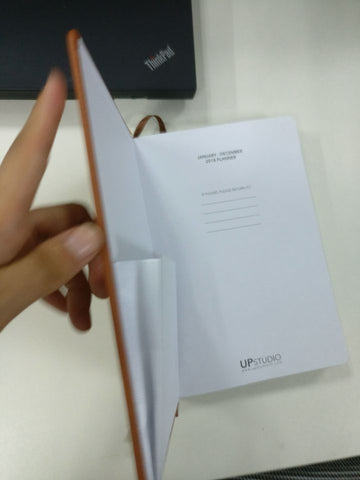



Planning a Planner v2018, Part IV August 17, 2017 05:00 2 Comments
In the Planning a Planner v2018 series thusfar, we've filled you in on some of the smaller (but still important!) changes that we made to the 2018 UPstudio Planner, like the graph page updates, future planning improvements, and sturdier pockets with nicer finishing (I personally am so excited about the changes to the front pocket!) Each week we get a little more in depth, and there are only 2 weeks to go of reveals. Today, we are sharing a big deal change.. and we hope you love it.
When we first created the 2016 UPstudio Planner, we knew that we wanted to include both week layouts and month layouts for use. We also knew that having small month calendars as reference on the week layouts would be helpful - and those small month calendars ended up going everywhere. We didn't think twice about including a traditional calendar initially, because that was what we were used to - and why change that? When looking at the week layout however, it was clear that a Monday - Sunday layout was preferable in order to group the week in a more practical way, with weekend days lumped together. Even before the launch of the 2016 Planner, we instilled the help of a focus group with a smaller test-planner in order to get opinions from different users. All focus group users agreed that this was a good layout despite the unconventional Monday start.
The lack of consistency in the Sunday - Monday organization on the month layout vs the Monday - Sunday organization on the weekly layout started to really get to us with the 2017 Planner. And, we weren't alone. We've had multiple people with strong opinions request that the month layouts change to a Monday start. You guys. We debated this SO. MUCH. But, we took some polls, did some research, asked some questions, and are officially taking the leap. All calendars in the 2018 Planner will start on Monday! Nice, fresh, 100% consistent calendars.

I can almost hear some of the squeals of delight now, but also some groans of disappointment. If you're in the latter half, hear us out on why we think this is the right decision, and a really good change. First of all, we would never make a change that we think would not be welcome by users. Remember that versatility is one of our top priorities with all products, and this is no exception. We also listen to each and every comment and suggestion made by users. The request for a Monday start was initiated by many planner purchasers. When we asked for feedback about this, only a few weren't jumping for joy at the thought of the change, but most were still open to trying the revised layout.
Additionally, consistency within the planner was important. When going from the month view to the week view, the weeks would not line up, which could cause confusion. We don't want confusion. The counter-argument here is that most other calendars still start on Sunday. This is true, and for printed calendars, it's something we cannot change. But, we felt that the consistency within one product was more important than the consistency in what users might be referencing outside of the UPstudio Planner. Here's some good news: we researched, tested and confirmed that the most popular digital calendars can have settings adjusted to start on Monday (Google, iCalendar, Outlook).
Finally, as we mentioned above, the weekly layout practically begged for a Monday start just due to the practicality of how most people think of their week - lumped together as a work / school week Monday - Friday, and the weekend Friday - Sunday. It only makes sense to want to be able to look at the month in the same way, with weekends together.
We've said it before (in this post even!) and we'll say it again now: we welcome your feedback. So tell us what you think! Do you love a Monday start for both weeks and months? Hate it? Excited to try it? Won't ever buy a planner that starts on Monday for the months? We want to hear it!
Planning a Planner v2018, Part III August 10, 2017 05:00
Becky and I kicked-off our planning for the 2018 UPstudio Planner by first sitting down to review all of our own personal feedback from using the 2017 UPstudio Planner. We generated a list of goals from that meeting. The next step was going back through all of the feedback we had received over the past year. We read all blog post comments, social media comments, texts, e-mails, etc. We took time to consider each comment. We then added all of these items to our initial list of improvement ideas. We reviewed our list and prioritized which items we wanted to tackle in 2018 and which ones we felt were a bit riskier or a financial stretch that we would aim for in 2019.
Planning a Planner v2018, Part I: We shared improvements on our list regarding the graph pages.
Planning a Planner v2018, Part II: We revealed the new 4 page layout dedicated to future planning for the upcoming year.
Today, we're going to share some upgrades to the folders in the 2018 UPstudio Planner.
The two items that came from our master list were:
- The front folder needed to be a bit more versatile and easier to access.
- We wanted to upgrade the folders to look more finished and polished.
Regarding item 1, we decided to have the front folder be more similar to the back folder, the difference being that we still wanted to access it from the top.

The 2018 UPstudio Planner sample we received confirmed that we liked this change. We think the folder will be much easier to use and will be more durable.
We spoke at length about how we wanted to tackle Item 2. We looked at other planners we've used in the past to determine the differences between our folders and theirs. Was it the type of paper that made the difference? Was it the paper finish? After lengthy conversations we felt that:
- The front folder didn't feel finished because it was a single paper thickness and a rough edge. We wanted the edge to be similar to that of the back folder where it folds over. This way the edge wouldn't be as rugged and the edge would also be double the thickness. So the modification we made for versatility and durability killed two birds with one stone.
- We also found that the bulk of other planners on the market have fabric sides to their folders. This simple difference we felt made the folders seem of higher quality. So we asked our printer if this was an option, and they said yes. Even better, it was a minimal increase in price!

Join us next week for Planning a Planner v2018, Part IV!
Planning a Planner v2018, Part II August 3, 2017 05:00
Last week in our first installment of the Planning a Planner v2018 series, we discussed one of the updates you can expect to see in the 2018 UPstudio Planner - some improvements to the graph pages at the end of the planner. Today, we're going to share another upgrade to the interior pages, and this one comes directly from comments from users. We say it all the time, and it really is true: we want this to be the best planner for all users, and we give consideration to every single comment that we receive.
The change we are revealing today deals with the planning months for 2019. In the current 2017 planner, the month layout for January 2018 is included. We initially thought this was sufficient, but have found through personal use and user suggestions that it could be improved on. Instead of having the single month of January, we are including all 12 months of the following year in a functional layout to note upcoming appointments or events that need to be recorded. (Dentist appointments scheduled 6 months in advance: we're looking at you.)

You guys would NOT believe how much thought we put in to this, but believe me when I say there were a ton of iterations and back and forth between MB and me to get this JUST right where we felt confident in it's usefulness, simplicity, and design. We're still including the overview of 2019 with the mini months and holidays consolidated together, so there is nothing lost, and hopefully some valuable gain with this improvement.
Planning a Planner v2018, Part I July 27, 2017 05:00
Each year since the inaugural UPstudio Planner we've done a series on the blog entitled Planning a Planner where we share our design process and give a little more detail regarding improvements you should expect in the soon to be released UPstudio Planner. It is time to kick off Planning a Planner v2018!
In our first series in 2015, Planning a Planner, we spoke to how UPstudio was founded and the hardships of creating something out of nothing, the 2016 UPstudio Planner. The bulk of the decisions we made were based on personal preferences, our experiences with previous planners, and a focus group we had try out a sample.
In 2016, Planning a Planner v2017, we had a great inaugural product to start with that we just wanted to make better. We focused on making the planner more physically durable and making some tweaks to the layout to take usage to the next level.
We made a huge change last year by switching to a smyth sewn binding, and we feel it was a risk that paid off. We have been very happy with the durability and appearance of the 2017 UPstudio Planner. So, for the 2018 UPstudio Planner we focused on minor layout tweaks to further improve the versatility and we made a few upgrades that we'll share about over the next few weeks.
With tripling our sales this year, we also tripled our potential feedback. We are fortunate to have many passionate buyers that are willing to share their thoughts and ideas. We had candid conversations, received e-mails and blog post comments, and we appreciate them all. We carefully considered every recommendation.
We just had a sample printed to test out all the tweaks and upgrades, so we are now prepared to share with you in confidence the improvements we decided to go with.
This week we are starting with a bit of a tease, two small tweaks:
1. We added 6 more graph pages so that in 2018 we will have a total of 60. The 2017 UPstudio Planner was the first year where all of the graph pages were grouped at the back of the planner, which means we have all only used our planners a little over half the year, so it is hard to tell if we will need more graph paper or not. We thought we'd add a few and then poll you all again come the end of the year and see just how many you might want.
2. When using the graph pages in the back we kept finding ourselves not using the bottom 4 lines, especially on the left-hand page because we would run into the page number. So for the 2018 layout we shifted the page numbers out slightly to eliminate the wasted space. Our sample confirmed that this shift doesn't make the page numbers at risk to be cropped off when the corners are rounded.

More behind the scenes on the 2018 UPstudio Planner next week on Planning a Planner v2018, Part II.
Behind the Scenes: Everyday Cards July 20, 2017 05:00
Mary Beth and I are kind of old school. Of course, we use technology everyday and definitely appreciate what it can do, but we also love reading a real book with paper pages, writing in a physical planner, and sending some old fashioned snail mail. Designing and developing a line of Everyday Cards fit right in with our product line of high quality paper products. In fact, when we launched the UPstudio website, the only products we had were 4 varieties of Everyday Cards, and a calendar set (my how we've grown!). Today, we're giving you a behind the scenes look at what happens to make a run of Everyday Cards.
It might not seem like it, but A LOT of thought goes in behind the scenes to develop a product. As you've heard us say before, we like to get involved and understand all aspects of what we're making. This means that we had countless conversations and visits with our printer (local Raleigh, woo!) to get a full understanding of paper types, colors, thicknesses (weights), sizes, printing methods, and economy of printing. Believe me, this is a lot of work, and a lot of decisions.
The design concept of each card came first, but the final layout and cropping was decided after understanding what type of paper would be used, and how it would be printed. We went in depth about paper weights and the differences between offset and digital printing in this blog post, which if you're in to paper is a pretty interesting read. The UPstudio Everyday Cards are offset printed on 160 lb cover stock, which in layman's terms means that it's printed on really thick paper with a very even matte black finish.
Once we decided what size the cards would be (mainly determined by standard envelope sizes), our printer could figure out the size of the paper that they would be cut from. It's not something you think about every day, but a card isn't printed on the size paper that it ends up being, instead there are multiple cards printed on one larger sheet of paper. The overall design size is greater than the final cut size, and crop marks are included in each print, so that the cuts will be precise and the ink will print full bleed and look clean when cut to size. The UPstudio Everyday Cards are sized to print 8 cards from a 13x20 sheets of paper. This sheet is cut in half from a 20x26 sheet of paper in order to work with the size of the printers. So, to simplify: large paper is cut to print size, designs are printed, and cards are cut to final size.
Depending on the thickness of your paper and the amount of ink that is applied, sheets may need to be laid out to dry for several hours before cutting. The very first run of Everyday Cards from our printer turned out to be a bust after the sheets weren't allowed quite enough drying time. Once they were stacked and cut, the still slightly-wet ink bled onto other cards and made them messy and unusable. Talk about lessons learned! Many of the UPstudio Everyday Cards have a very saturated black design, which means they require EXTRA drying time.
Once the reprints were dry, our printer contacted us to come view a proof and approve before the final cuts were made (even though we've printed out tons of cards with them, they understand our level of pickiness and always make sure we're good with everything before finalizing! They're the best!)
(above: an example of a proof sheet ready for approval)
After we gave the thumbs up, it was time to cut. The sheets were stacked up and placed on a cutting machine. The crop marks were aligned on the cutter and once set correctly, the sheets were secured in place and a large sharp blade cut a big stack at once, kind of like a paper guillotine. Check out this video for a good example of how this works (disclaimer: this is not our printer, but you get the idea).
After the final trim, the cards are QC'ed (checked for quality control to make sure they're all trimmed and printed correctly), then packaged up in stacks ready for pick up. We pick them up, then take pretty pictures and package them up for purchase, just for you!
(above: stacks of cards wrapped in plastic from the printer)
We currently have a line of 8 Everyday Cards, 2 seasonal Christmas cards, and approximately a million more designs in mind. We have an open invitation for anyone who wants to send a card to an active duty or retired military service member to request a free card, so don't hesitate to take us up on it.
We hope you learned something with this blog post! Happy letter writing!








Book Review: What Alice Forgot by Liane Moriarty July 13, 2017 05:00
Becky and I are both big readers. We read spiritual books, fictions, non-fictions, young adult, you name it. As I mentioned in our last book review post (Bossypants by Tina Fey) I'm in a book club and recently read 'What Alice Forgot' by Liane Moriarty. I thought I'd share a brief review in case this particular book was on your waitlist.
(I also just recently read Liane Moriarty's book Big Little Lies as well, which I'm sure many of you recognize.)

What is the book about?
The book begins with Alice waking up on the floor at the gym thinking she is 29 years old. It turns out she had fallen which caused her to misplace 10 years of her life. She is actually 39 and a lot of her life has changed. Using three different perspectives the book unfolds her journey to remember.
Did you enjoy the book? Why? Why not?
Yes. The best part for me was the self evaluation. The book made you look at your own life and ask questions.
At one point Alice's sister, Elizabeth, was thinking "how would I feel if I lost ten years of my memory, and what things, would surprise me, or please me, or upset me about how my life had turned out." It was almost ten years ago when I graduated college. There are so many decisions I've made in the last ten years that have and will shape my life forever. If I were my 20 year old self sitting across from the person I've become today, would I be happy with what I saw? I'm not sure. There are definitely aspects of my life that need work.
While Alice was in the process of remembering the last 10 years of her life all of her thoughts were in the perspective of a 29 year old. They were sometimes immature and naive, but sometimes the simplicity brought such clarity. It made me wonder if I would enjoy life more if I had some of the perspective I had 10 years ago on certain things. Sometimes I'm a bit too serious.
Stories of Elizabeth's struggles with infertility pull on your heart strings. The reality is that many women struggle with this. In the book you see many perspectives. It takes such strength.
You see love in all of it's many phases. Young love that is fresh and simple. Old love that has grown through experiences, the best and worst. I felt great encouragement from seeing all the different phases. Love doesn't look the same in every relationship.
There were so many other great situations that Alice and her loved ones run into that really make you just take a step back and reevaluate.
The book is a little long but I found it went by fast. My first thoughts when I finished were... that I need to be more grateful for life and the experiences that it brings and that I need to remember to slow down and enjoy it all.
Would you recommend this book?
Definitely. It so easy to relate it to your own life and growth.
What’s your favorite quotes from the book?
"They would think she was savoring the taste --, but she was actually savoring the whole morning, trying to catch it, pin it down, keep it safe before all those precious moments became yet another memory."
"It's just that sometimes I want to say to her, 'Darling, maybe you don't get to be a mother, but you still get to be a wife.'"
"They take their lives so seriously, these young people."
Have you read any good books lately that you would recommend? Or have you posted a review lately that you want to share? If so, leave a comment!
33 - The Jesus Year (and figuring out life) July 6, 2017 05:00
I'm turning 33 tomorrow. 33 might not seem like a milestone birthday like 16, 18, 21, 25, and 30 are, but I've always referred to 33 as the Jesus year. Jesus was 33 when he was crucified, and man did He do a lot in those 33 years... kind of makes my birthday feel even weightier with the comparison because spoiler alert: Jesus was a way better person than me.
I've always thought that I would have my life figured out by the time I turned 33, and used this as my goal year to know what I was actually doing with my life. For a long time this was totally attainable because 33 was so far off. But now, it's tomorrow, and as I sit here and reflect, here is what I've learned.
I don't think I'll ever fully have my life figured out, and maybe that's ok. Most of the time, I'm Type A and need to feel in control and have a plan, but, maybe being flexible is part of figuring out life (actually, I think this is definitely the case, it's just hard to realize sometimes). I'm pretty good with most of the things in my life - I have the best husband, and some really awesome kids. My day job has recently narrowed it's focus with a concentration on K-12 work, which is something I feel invested in. Mary Beth and I are working in stride and growing UPstudio. My youngest daughter is now old enough that we are in a routine as a family instead of constantly floundering with newborns. I've been studying minimalism and how to simplify my life, and am taking steps in that direction. So on the surface, everything is great. There is one thing that I feel is lacking though, and it's really within myself.
My husband and I were talking recently, and the only way I could describe what I was feeling is that I want to do more good. We had been reflecting a lot recently on the life of someone that we admired so much for her goodness. She was real, and not perfect, but she was the type of person who would drop everything to help a friend, was always volunteering to help where needed, and never let anything that was going on in her life hold her back. I want to be more like her - to be an example for my daughters and feel like I'm making a difference with all aspects of my life, and maybe even let go of some control to just be available as needed.
I thought about trying to task myself with doing something for a year.. daily, weekly, monthly.. but ultimately decided that if I failed even once then the whole project would feel like a fail. My goal isn't to put more pressure or stress on myself, but to live my life more intentionally. My mind went back to some basic principles that were instilled in my early Christian days: the fruits of the spirit. If I can live my life with love, joy, peace, patience, kindness, goodness, faithfulness, gentleness and self-control, then everything else should fall into place. Easier said than done, I know, but something to strive for.
When I thought more on this, I could easily see ways that I could apply each of these "fruits" to my every day life. I've been trying to put it in to practice these past few days, and have felt and seen a difference in the interaction with my daughters, and even that difference alone is worth it. So, here in my Jesus year is a reminder to try to live each day more like Jesus, and let life take it's course.
"But the fruit of the Spirit is love, joy, peace, patience, kindness, goodness, faithfulness, gentleness, and self-control..." Galatians 5:22-23
DIY: Honeycomb Shelves June 29, 2017 04:00
Becky and I are both big DIY people. We love decorating and improving things around our homes on a budget.
I just moved into a new house last November and my list of projects is growing steadily. Instead of getting overwhelmed by all of my ideas I wanted to take a step back and share about a great DIY I did a few years back that has just found it's fourth home.

This amazing honeycomb shelf now lives in my son's nursery (do you still call it a nursery when they are almost two?). I was inspired by a blog post on Design Sponge. I won't go through all of the details step by step, but I'll share some highlights and things I did a bit differently.
Drafting up plans for the shelf was the first step for me (probably that engineering background). I wanted to improve the shelf shared on Design Sponge by tidying up the intersecting corners a bit.

Below is my plan that covers the revised layout to eliminate corner issues, number of pieces needed, length of each piece, direction of angles required on each piece, and a takeoff for total length of wood needed.

I used roughly the same lengths and all angles were still cut at 30 degrees, similar to the Design Sponge design.
The benefit, is that my corners turned out a bit more finished:
I built my shelf using 1"x 6" lumber, the cheapest I could find at the store that wasn't warped. I applied Gorilla Wood Glue to each piece prior to using a brad gun to permanently attach them. The wood glue was clutch, it really made everything feel more sturdy once it dried. If you are a fellow perfectionist, you can putty the heads of the brads and sand the area smooth for a bit more of a polished look.
My shelf is currently on it's third paint job, to match the room decor.
I also switched up the mounting design. I still used 'L' brackets but I like to hide the vertical leg by attaching it to the wall behind the shelf itself.

I use three brackets, one at each intermediate horizontal piece. I make sure each bracket hits a stud (typically 16" OC) for added safety and shelf capacity.
We are always looking for the next DIY idea, have you tried any lately you'd like to share?
Selling Out (In a Good Way) June 22, 2017 05:00
One of the many decisions necessary to run a business is choosing the right quantity of a product to be made that can then be sold to the public. Each product is different, even if it may fall in the same general category as another product. For each one, we do our best to look at trends and do market research before settling on a hard number to go forward with. Quantity is a bigger decision for a small company, because we inherently have less money to gamble with, so every decision has to be smart. Sometimes, a product doesn't perform as well as we'd like it to, and we have to cut our losses, but our gain always comes in the lessons learned.
Because we offer seasonal and time sensitive products, these come with an even greater risk. Our main product (if you're new around here) is a year-long planner. Planner season typically runs from November through February, although sales are also consistent in other months at smaller quantities. Stores want to make planner purchases at the end of summer, so to stay in the game, we have to have our product ready to go to print by the beginning of summer at the latest.
We learned some of this the hard way - for instance, we didn't have the 2016 Planners in hand until mid-November, and that was a HUGE disadvantage, because we had nothing to market with. The printing process took for-ev-er and we ran into some unexpected set backs in production. We ordered what we knew was a number that would likely be higher than we would be able to sell, even if we had gotten them earlier. We were right, but we were also able to use some of those unsold planners to help market for the next year. Enter the 2017 Planner. We have grown leaps and bounds from 2016 to 2017 and that is evident in our sales. Sales have more than tripled in just a year, and we're surprised to see that orders keep rolling in, even almost halfway through the year!
This is the part of the post where we get real with our feelings. WE WANT TO SELL OUT OF THESE PLANNERS! If you love your 2017 Planner, tell a friend, because the price is also super low. We have 49 of these babies ready to be shipped out all over the country (or out of the country if you're willing to pay shipping!) After that, they are gone, and just in time for the 2018 Planner which is well on it's way!
And while we're on the subject of the 2018 Planner... we're ordering even more of those, with the goal of selling out again. We never could have learned and grown as we have without your support, and we can't thank you enough. Now do us a solid and help us get these last planners out the door!
Lessons Learned: Change is a Good Thing - A Branding Update June 15, 2017 05:00
When you start a business, there are thousands of decisions to make. THOUSANDS. For 2 Type-A perfectionists like us, (hi there!) this was exciting and daunting at the same time. We wanted every decision that we made to be the right one, but realistically, it just won't work out that way.
UPstudio started with an idea - to create a simple, beautiful, versatile planner - and evolved into a line of high quality paper products. Before we could launch our products and ideas, we had to make some pretty big decisions on how to present them, including finding a name for our company, and a logo that would represent what we do. The name UPstudio has a deeper meaning than just the words themselves. "UP" stands for "Ut Prosim" which means "That I May Serve". This is the motto of my alma matter, Virginia Tech, and it's a standard that Mary Beth and I try to live by. We are a small company, but we want to make a difference by serving (stay tuned for more on this later this year.) UP is also a nod towards Heaven. Mary Beth and I are both Christians and our beliefs are the cornerstone of our lives, and our company. Studio is a direct take from our day jobs as architect and engineer. The idea of working in a studio is that you're constantly working to make changes for the better. Studio is playful and evolving and design oriented and devoted to studying. It was only natural to call ourselves a studio instead of "company".
After coming up with a name, we worked to come up with a logo. We evaluated a lot of different ideas, and eventually landed here:

We liked that it was simple, and compact. As the initial designer, I felt like our logo needed to be original and not just look like simple text. Fast forward 2ish years to now. As you have probably noticed, this logo is appearing less and less, and you're seeing this one more and more:

There are a few reasons for this change. One is simple logistics - the thin lines in the original logo are very thin. The thickness of the lines in the text of "studio" match the thickness of the lines in the middle of "UP". I loved how delicate they were, but printers hated it. The lines were just too thin, and didn't always read the way that we wanted them to, sometimes even getting completely lost. This made for an inconsistent logo (and a lot of heartburn with our local printer), and we definitely didn't love that. We worked around it as best we could, but when it came time to create the 2017 Planner, we came to a crossroads. We were intent on upgrading the binding and cover material to leather, and we wanted a simple deboss on the front and back of the planner - the back being our logo. Well, if a regular printer was inconsistent with the thinness of the lines, the deboss was downright impossible. This forced us to evaluate and talk about the logo, and as it turned out, neither of us was in love with it anymore. Maybe we never really were. As we continue to grow as a company, we're also growing and defining our brand. This even simpler logo, while still designed, is more classic and more versatile.
Eventually we will completely phase out the original logo, but for now, expect to still see a little bit of both of them during this transition period (and honestly, we still have products and business cards with this logo and as a small company, we can't just throw these things out!)
We feel good about the new logo, like it's more us. Sometimes it's hard to admit when you need a change, but then after it's said and done, the value is crystal clear. Take a look at the evolution of the UPstudio website from day one to today:

Want to read more posts like this one? Check out the Lessons Learned blog post series and learn with us!
Book Review: Bossypants by Tina Fey June 8, 2017 05:00
Is anyone part of a book club? Well, I am. I know, nerd. I think the best part (following the great friends, food, and wine) is that I end up reading books I really like that I probably wouldn't of otherwise picked.
I recently read Bosspants by Tina Fey and thought I'd write a brief review.
(Side note, I use Goodreads to keep track of the books I want to read, very user friendly, and there is an app for your phone.)
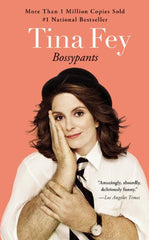
I think Tina Fey did a great job with this book. Her goal was to just share her story. Essentially she hit the high and low points of her life. It isn't written like an autobiography where you get every little detail. She condensed it to 275 pages of just the good stuff. The book makes you feel like she is just sitting in front of you talking. Her voice and humor read perfectly. Instead of summarizing the plot I'll share with you a few thoughts and things I learned:
- Tina Fey wrote Mean Girls. (I know I'm not the only one who loves this movie and had no idea Tina Fey wrote it.)
- Tina Fey also doesn't understand why "blond" hair isn't called "yellow" hair. Why do we just get "brown" hair?
- "An Irish Goodnight" is when you have guests over and you start screaming and throwing their coats down the stairs in order to get them to leave.
- The three worst kinds of female behavior are: 1. saying "like" all the time, 2. leaving your baby in a dumpster, and 3. girl-on-girl sabotage.
- What you should give your kids: "The gift of anxiety. The fear of getting in trouble. The knowledge that while you are loved, you are not above the law."
- Tina Fey went to the University of Virginia.
- Tina Fey and I both have had the pleasure of working at the YMCA.
- Vendeteria. Think cafeteria with lots of vending machines.
- If you are ever on a cruise ship and hear "bravo" said four times you are going down to your watery grave.
- The most important rule of beauty is, "Who cares?"
- "Only in comedy does an obedient white girl from the suburbs count as diversity." Tina Fey obviously doesn't know anything about structural engineering.
- "It is an impressively arrogant move to conclude that just because you don't like something, it is empirically not good."
- America's most serious and pressing issue is Photoshop. "Photoshop is just like makeup. When it's done well it looks great, and when it's overdone you look like a crazy asshole."
- Umm... I hope all the people in the chapter "Dear Internet" exist.
- "If you want to see a great pilot, watch the first episode of Cheers."
- Definition of blorft: "Completely overwhelmed but proceeding as if everything is fine and reacting to the stress with the torpor of a possum."
- Tina Fey, I love you for including the line, "These are not the droids you're looking for", in your book.
- I'm not the only one that doesn't get Hooters.
- Oprah smells nice.
- You can blame your farts on your baby.
- Tina Fey doesn't have a driver's license.
I apologize for the long list, there were so many more that I earmarked. Let me reiterate here, her hilarious, edgy humor definitely comes out in her book. I recommend the read. Short, sweet, and funny. (Side note: my book club friends shared with me that Tina Fey reads her book on Audible and it is amazing.)
Anyone have any good books they've read recently that they'd like to recommend?
Tutorial: How to Add a Pen Holder to Your Planner in One Simple Step June 1, 2017 05:00
Do you love your 2017 UPstudio Planner, but wish there was a way to attach a pen or pencil to it easily? I'm right there with you. One of the hardest things for me personally to let go of from the 2016 Planner with a spiral binding (where you could clip a pen right on the spiral) to the hardcover book bound 2017 Planner was the lack of ease of attaching my pen. All of that changes with this simple trick, and the best part is that it's built in to your planner already! Use the elastic just a bit differently, and your pen can easily travel with you wherever you go:
A word of warning - after doing this a few times, the elastic will stretch out, so make sure you're cool with closing your planner this way for the rest of the year if you want to make the switch!
PLANNER FLASH SALE! May 25, 2017 03:00
This year has flown by! Can't believe Memorial Day is this weekend and June is right around the corner.
We hope you have a great holiday weekend as we all take the time to remember and appreciate all of the men and women who have sacrificed their lives and for those who bravely fight today for our country.
To sweeten the holiday fun, starting today and continuing through Monday May 29th at midnight (EDT) you can purchase a 2017 UPstudio Planner for just $10! What a steal! For an even better deal you can purchase a planner with a minor imperfection here for only $5. No coupon code necessary.
More than half off with more than half of the year remaining!
We don't have very many planners left, so purchase one while you still can!
Inspiration: Everyday Cards - BBQ Free Download May 18, 2017 05:00
Memorial Day is coming up which will officially start BBQ season! Did you know that you can download a free BBQ Everyday Card to use as an invitation for any of your upcoming summer barbecues? Regardless of whether a barbecue means pork, brisket, or hot dogs and hamburgers, we've got you covered.
Before we settled on the final design for the free download, we went through several options of what the card should look like. I (Becky) take the lead on designs and after I get to a starting point with one or more options, MB and I will discuss, make corrections, then I'll make changes, we talk again, lather rinse repeat until we're both happy with where we land. For this card, I started by thinking of all the things that could possibly mean BBQ, then finding images of each of the items for inspiration. From those images, I created digital drawings of individual items. For me, the easiest way to create these is in AutoCad. I love to use Illustrator, but because of my day job as an architect, I personally am more comfortable drawing vector images (particularly those with curves) in Cad. From Cad, I can then export the file to a .eps and open that to manipulate in Illustrator. I used Illustrator to then create several iterations of the layout of the actual card. As mentioned above, MB and I discussed them all, made some adjustments, and then agreed on the final option. See below for the preliminary designs and the final free download!




And the final design that you can download today is...

Download yours today and don't forget to invite us to your BBQ too!
Lessons Learned: Google Fonts in Shopify Store May 11, 2017 05:00 1 Comment
Each Shopify website theme has a list of available fonts built in to the template. We at UPstudio were personally struggling with the default font list. We just weren't happy with how any of them looked on our website. We had originally accepted that 'what you see is what you get' because we were, and still are using a free theme/template (the 'Minimal - Vintage' theme). We figured there are always sacrifices when you choose the free route. Eventually it bothered us enough that we decided to dig a bit deeper.
I, Mary Beth, am personally tasked with website development and improvement for UPstudio. I'm the first to admit that Google and the Shopify Help Center are my best friends when I am trying to solve a problem.
Luckily I stumbled upon a very simple fix for our font issue, Google Fonts. All Google Fonts are open source, so you are free to use them in your Shopify store. The Shopify Help Center has a great tutorial on how to add Google Fonts to your theme, check it out here. I wouldn't say these instructions are for the beginner, but they are easy enough to follow. The hardest part for us was deciding on a handful of fonts we wanted to test. Our best advice on that front is to make sure to look at all the characters and make sure they are all acceptable to you. Some have a rogue letter or number that really doesn't appeal to you, and that one letter ends up being on your homepage five times. When you drill down on a font in Google Fonts you can type in specific text to preview.
Our initial short list was:
Once you follow the tutorial once, it is pretty easy to replicate. That being the case, we added our complete shortlist to test them out. Part of the tutorial actually gives you the code to create a new group called "My Added Fonts" to help you easily locate them.
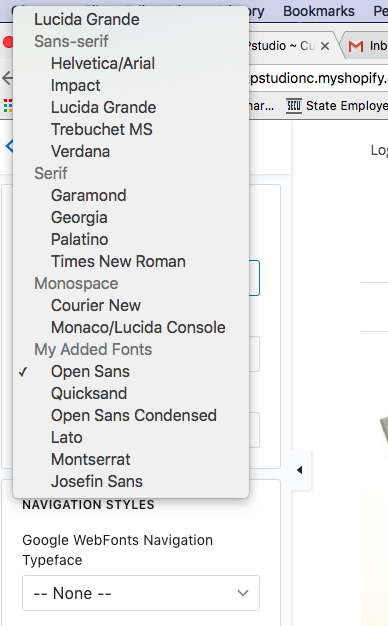
We ended up choosing Opens Sans. We aren't 100% satisfied but it is definitely an improvement.
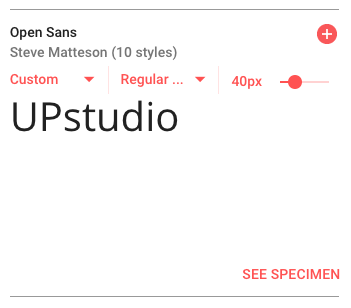
We aren't coding gurus, but if you try out the tutorial and run into any issues, contact us, and we'll try to help.
The next step might be a custom font, we'll keep you posted.
2017 Mother's Day Gift Guide May 4, 2017 05:00
Do you ever have a holiday sneak up on your only to realize that it's the next day and you haven't prepared for it at all? (you're not alone!) In an effort to not have that happen again, here is your official reminder that Mother's Day is quickly approaching - don't forget to do something for your Mama! For your convenience, we've curated a list of sure-fire awesome gifts that Mom will love, at all price points.
- A hug (if you're close enough to give one) FREE
- A phone call (if you won't see your mom in person to give her a hug) FREE
- A thank you note (don't underestimate the power of a hand written note! we love the UPstudio I Heart You and Check Box cards, and also this and this) $1 - $5
- Wine (sometimes, wine is wine and unless she's a connoisseur, she'll never know how much you spent) $3 - $25
- A nice candle (we love the scents from Southern Elegance like the Southern Sunshine candle) $10 - $25
- Jewelry (currently loving everything from Shop Wind Blown and the graphic metal pieces from Haden Designs)
- Handmade pottery pieces (planters or mugs or a jewelry holder like this Philodendron Leaf Bowl from Lauren Sumner Pottery)
- A fancier-than-normal dinner (homemade is always a winner, or take her to any of our favorite Raleigh restaurants: Poole's Diner or Bida Manda)
Here's the thing - no matter what you do, your mom's going to love it just as much as she loved the drawings you brought home to her from pre-school that she has tucked away. A phone call or a hand written note can mean more than money, and will more than make her day.

2018 UPstudio Planner - Monthly Layout Feedback April 27, 2017 05:00 3 Comments
We really appreciate you all taking the time to share your thoughts and vote on your favorite potential UPstudio Planner cover color options.
We compiled the votes from the poll and all of our social media platforms:
- First Place: Gray
- Second Place: Red (only a few votes shy of first)
- A Close Third: Satchel
- A Far Last: Black
Our thoughts on the results:
- They affirm that we made the right decision to go with gray for 2017!
- We were hesitant to put black in our top four because we are fearful of a few things on that front, but we wanted it there to see how men specifically felt about black, the ultimate neutral color. We are happy to see it came in dead last.
- We thought red would be a run away, but we are happy to see satchel could hang in the crowd.
We are still working through the cost implications of offering two colors for 2018 but we are very hopeful this is an area we can grow this year. We will keep you all posted on the progress.
In regards to the layout of the 2018 UPstudio Planner we are currently only entertaining what we view as one large modification. We have had some users reach out to us specifically requesting the month layouts to start on Monday to be consistent with the week layouts.
This would affect the month layouts that proceed the week layouts and it would also affect all of the mini month layouts found on various pages including the goal sheet, month layout, and weekly layout.
We would love to hear your opinion. We've included a sample of our current month layout along side an altered layout below to help you visualize what we are considering.


Do you feel strongly one way or the other? Are you neutral on the topic? How much do you utilize the month layout? Would you like that the months now align with the weekly layout?
2018 Planner - Your Last Chance for Feedback April 20, 2017 05:00 1 Comment
We love hearing what you think about the UPstudio Planner. The good, the bad, the ugly, we want to hear it all! Your thoughts and opinions about how to make the planner better are one of the best ways that we can grow, so we welcome any and all feedback. That being said, we're busily working on the 2018 version, and it will go to print shortly. Here's your final warning to tell us everything! Do you love it? Do you hate it? Do you wish it came in an academic calendar version?
We honestly take every opinion into consideration before making final decisions, so don't miss out on your chance for your voice to be heard. Don't forget to vote on another possible cover color option too!

2018 UPstudio Planner Cover Color Poll April 13, 2017 05:00
Did the color of the UPstudio Planner play a part in whether or not you purchased one?
The 2017 UPstudio Planner was the first year that we chose to have a leather cover. Due to the fact that we are a young, small company with a limited budget we could only provide one color option. We chose gray because we felt it was gender neutral and personally we are both avid gray fans.
We've heard a lot of good feedback regarding the gray, but also some requests for other colors. That being said we are hopefully to offer two options for the 2018 UPstudio Planner and we'd love your input. We plan to still have the same binding type and for the cover to still be leather.
We've created a poll with our top four choices below. We'd love for you to vote for your favorite.
Is there a specific color you'd love that isn't on our list? Comment on this post or contact us to share your thoughts.
If you are viewing this post via our e-mail subscription, click here to cast your vote.
Follow UPstudio! April 6, 2017 05:00
Did you know that UPstudio is more than just social media? If you're reading this blog post, chances are you do. But even if you're a faithful reader, you might not know all the ways you can follow UPstudio. Here's a reminder - take advantage of any or all of them!
Social Media:
Blog:
- This website (duh)
- RSS Feed
- Email (we'll send every blog post straight to your email!)
Other Stuff:
Lessons Learned: North Carolina Sales and Use Tax March 30, 2017 05:00
As we have mentioned before, starting a business means you end up wearing a lot of new hats. Some are enjoyable and fulfilling and inline with why you starting your side hustle to begin with, others are more frustrating and take a lot of time because they are outside of your personal strengths.
Luckily since we are a partnership we can delegate 'new hats' based on our different strengths. And also luckily, our strengths don't overlap too much, so we can pretty evenly divide and conquer. The bulk of the business administrative side falls in my, Mary Beth's, wheel house. One of those pesky items is taxes. Today I was going to share what I've learned thus far regarding North Carolina Sales Tax, or more accurately "Sales and Use Tax".
I've set this post up as a question and answer that walks you through the process and answers some questions about North Carolina sales and use tax. If you have any additional questions, comment on this post or shoot me an e-mail. I'm no expert, the breadth of my knowledge is limited to how these taxes apply to our specific business, but I can help you find your answer, or point you to some resources that will help.
What is sales and use tax?
The North Carolina Department of Revenue overview:
"The general State and applicable local and transit rates of sales and use tax apply to the sales price of each item or article of tangible personal property that is sold at retail, sourced to this State, and is not subject to tax under another subdivision in N.C. Gen. Stat. § 105-164.4. Tangible personal property is defined in N.C. Gen. Stat. § 105-164.3 as "personal property that may be seen, weighed, measured, felt, or touched or is in any manner perceptible to the senses. The term includes electricity, water, gas, steam, and prewritten computer software." The general sourcing principles are set forth in N.C. Gen. Stat. § 105-164.4B.
In those instances where the appropriate sales tax has not been paid on taxable tangible personal property, a use tax applies to the tangible personal property purchased or received from within or without this State for storage, use, or consumption in this State."
Who should file sales and use tax in North Carolina?
Based on North Carolina law, every individual or business 'engaged in business' in North Carolina is required to collect and pay sales and use tax on retail sales or leases of tangible personal property and certain digital property not specifically exempt by law. Some services are also taxable. When they say 'engaged in business' I associate this with a physical presence. We live and are part of the business community in North Carolina. Most other states are similar. So we collect sales tax on every product purchased at a North Carolina show/pop-up (currently we do not have shows outside of North Carolina, that will be a new obstacle this year). For those of you coming to North Carolina to participate in a market from out of state, even if you don't have a brick and mortar in North Carolina, you are still required to register with the Department of Revenue and pay sales tax. You can read more about the specific requirements for 'specialty markets' here.
In regards to our online sales (includes sales directly from our website, Amazon, or Etsy), the tax required is based on the billing/shipping address of the recipient. So if the recipient is in North Carolina, we collect sales tax. If the recipient is in another state, where we are not 'engaged in business', we do not collect sales tax. The tax on that merchandise would be the responsibility of the purchaser as a use tax as required by their respective states.
For all of our products sold in local shops the retailer collects and files sale tax.
What is the difference between sales and use tax?
As indicated in the overview from the department of revenue above, sales tax is a tax collected on the sale price of each item or article of tangible personal property that is sold at retail, in this case specifically within North Carolina. Most people deal with this everyday, so it is easy to wrap your head around. Use tax is a little more tricky. The department of review defines use tax as "a tax due on purchases, leases, and rentals of tangible personal property and certain digital property purchased, leased or rented inside or outside this State for storage, use, or consumption in North Carolina." If you break it down it is tax owed by the purchaser of an item when the North Carolina tax has not been collected by the retailer.
An example of when we at UPstudio have to pay a use tax: When we get cards printed by our local printer we have to first purchase the cards from them. When we purchase cards we do not pay sales tax to the printer because we are purchasing them with intent to to resale (we provide them an E595-E form for the exemption). If we were to pay sale tax on the card, and then our purchaser also pay sale tax on the same card, that would be double taxation. So, we only collect and pay sales tax on the cards sold. But all of the cards we 'use'/consume ourselves, give away, or can't sell due damage or other reason and thus we store, we have to pay a 'use' tax on them. Since the retailer, or our printer, did not collect sales tax from us initially, it would then be our responsibility as the purchaser to pay it as a 'use' tax on the cards we are not reselling. The use tax is based on our purchase price from the printer.
If it still isn't really clicking, there is additional information on the North Carolina Department of Revenue website about use tax. The FAQs I found particularly helpful.
What are the current sales and use tax rates?
This webpage gives the current sales and use tax rates. Use tax is calculated at the same rate as sales tax. How sales tax is broken down is that you have a state rate and a county rate. The state rate currently is 4.75% and each county varies, refer to this document for the current county rate. Make sure to note the footnotes regarding additional county transit taxes. Wake County approved an additional 0.5% transit tax starting April 1, 2017. To simplify it a bit, you can reference this page to look at the total sales tax (state and county combined) for each county. But note that when filing your sales and use taxes there are separate line items for the state portion and each county portion.
When do you file sales and use taxes?
If the tax owed is between $100 and $20,000.00 a month you must file it monthly on or before the 20th day of each month for all taxes due for the preceding calendar month.
If you aren't a high roller, and fall in our category of less than $100 of taxes due a month you can file quarterly. These returns are due on or before the last day of January, April, July, and October for the preceding three-month period. You can read in more detail about when to file here.
Their website also released a directive stating that "North Carolina will consider any tax payment with a due date on a Saturday, Sunday, or legal holiday as being timely paid if delivered in person or mailed to the Department on the next business day after the Saturday, Sunday, or legal holiday." You can read more details here.
How do you file sales and use taxes?
You must first register your business with the North Carolina Department of Revenue. This is pretty simple on their website. You will get your sales and use tax account ID immediately upon application. They will also send you a certificate of registration which you are required to present to patrons at local markets/pop-ups.
We file our sales and use tax online electronically through the state's e-file system. You can access the system here. In preparation to file electronically make sure that you have all of your gross receipts for the month/quarter. Make sure that each receipt is broken into product price, state tax collected, and county tax collected. You'll be asked to break it down per county on the form. Also make sure that you have your sales and use tax ID number and your Federal Tax ID or EIN handy.
I've tried to cover the basics, hopefully this will help you start to understand how sales and use tax works and whether or not you should be collecting and paying it. There is plenty of additional information on the North Carolina Department of Revenue website, just follow the links provided within the post above. Please reach out to me if you have any additional questions or if something I said didn't quite makes sense.
2017 UPstudio Planner Feedback March 23, 2017 05:00
We are almost three months into 2017. Which means three months into our 2017 UPstudio Planner. How is it going so far for you?
We feel like the 2017 version is leaps and bounds above the inaugural UPstudio Planner in 2016 however there is still and will always be room for improvement. Believe it or not, we are already working on the 2018 version, discussing between the two of us and soliciting input from others regarding where we should target our growth for 2018. Taking note of items that need to be tweaked, things that need to be completely reworked, and potential new options we want to explore.
We appreciate your reviews and e-mails regarding areas of improvement and directions you would like to see the UPstudio Planner take. Please keep them coming! We also encourage you to share your comments on this blog post as well by clicking here and scrolling to the bottom.
Here is a recently published youtube review by Tara from Earn Spend Live to help get the gears turning:
If you are viewing this post via our e-mail subscription, click here to check out the video.
Some additional questions to help spur conversation:
- Do you like that the week layouts start on Monday, or would you prefer a Sunday start?
- Currently the monthly layout week runs Sunday through Saturday. Many have shared that they don't like the inconsistency between the month layout and the weekly Monday start. Do you agree?
- Would you like an academic calendar option?
- Is the overall planner the right size for you, would you like different sizes?
- Would you like a thinner only monthly version with graph paper at the end?
- Do you think you'll have enough graph paper for the year?
- Would you like a different color cover? If so, what color? Red? Satchel/Tan?
- Do you find that you use the subtly ticks we added for the times? If you don't, do you find they are distracting from how you use the top large section?
- Do you think three subdivided sections is the right amount? Do you want more or less?
- Do you like the quality and thickness of the paper? Do you have any bleed through issues?
- Do you like the folders? We personally feel like they need to be more durable, do you agree?
- Do you use the page markers? Is two the right amount?
- Do you think any of the spacing needs to be adjusted? Areas with too much or too little space?
- Did you find any errors?
We look forward to hearing your thoughts however you feel comfortable sharing them with us!
Links and Things March 16, 2017 05:00
- As moms who have breastfed and pumped for our kids, this woman who destroyed her breast pump in a field á la the Office Space printer scene is kind of our hero.
- I thought MB was the biggest Cheerwine fan until I read this article.
- This family was cute before but this interview makes them adorable. "A hippity-hoppity mood"
- This lego tape looks amazing.
- If you get seasick, you may want to skip this video from a recent Royal Caribbean Cruise in hurricane force winds.
- On a serious note, this article on what not to ask someone suffering is very real and very helpful.
- These concrete earrings are so tiny and detailed and I want them all.
- This article depicting graphs of the winningest types of mascots can help you fill out your March Madness bracket.
Day Jobs March 9, 2017 05:00
If it seems like we've been a little absent lately, well, it's because we have been. Usually there is a huge advantage to working as a pair, because majority of the time if one of us has too much on our plate, the other can pick up the slack (see: babies, moving, life in general). Since before the end of 2016, our day jobs have been taking up most of our time. You may remember from our FAQ page that we work as an architect and engineer, and we generally try to maintain a good work/life balance. Right now though? Deadlines. Fire drills. Survival mode. (But, good projects, and good employees)
We're still working hard on UPstudio projects, we just haven't been around on social media as much lately. We promise we're going to be more present. Let us just go put out this fire real quick first, brb...
Lessons Learned: Check The Mobile View March 2, 2017 05:00
Desktops and laptops are quickly taking second fiddle to the cellphone. People are using their mobile devices to do more and more on the internet everyday. Case in point: one day last week we printed shipping labels, invoices, and fulfilled orders from my cellphone.
This particular lesson learned is kind of a no brainer, but it is still something we have to remind ourselves all of the time: ALWAYS CHECK THE MOBILE VIEW OF YOUR WEBSITE AND E-MAILS!
Every tweak you make has to be considered from the perspective of all viewing platforms. On many occasions, even though the new website tweak / addition looked amazing on our computer screen, we had to make adjustments in order for the mobile view to be functional. Sometimes this came at a cost to the computer screen perspective, leading to a final decision that was a little less amazing but bridged across platforms. Here is one example:
On the 2017 UPstudio Planner page we have a viewer loaded that enables you to flip through a sample of the planner to get a feel of the layout:

Do you notice how the viewer looks a little small? It doesn't align with all of the other text when viewing it on your computer screen? However when you view this same section on your phone it all aligns perfectly:
Originally when we loaded this viewer, we customized the size to fit your computer screen, and we thought it looked great:

But this meant that on your cell phone in most cases it exceeded the screen width and required you to scroll left and right, making the navigation not as seamless:
Since we haven't figured out how to write code for this view to change sizes based on the viewing platform (on our list for the future), we had to decide what was a higher priority. In this case, the mobile view won, and the viewer looks a little small on your computer screen, but it is easy enough to click to enlarge.
Over the past few months I've saved other examples I've run across. Some of these examples are pretty large companies, so don't beat yourself up next time you come across something on your site you forgot to check out on your mobile device, it happens to us all. I'm sure all of these look great when you're sitting behind a computer screen.
For your viewing pleasure:

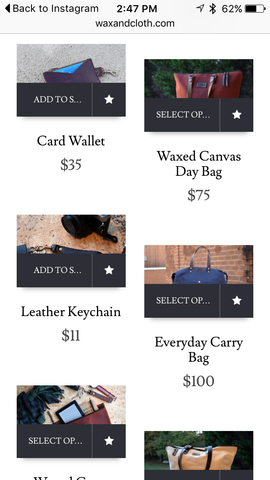





2017 UPstudio Planners on Sale! February 23, 2017 05:00
Have you been holding off on getting your 2017 UPstudio Planner? Well the wait is over, because all planners are on sale! The already competitive prices have dropped 25% which means that the 2017 Planner is now just $30 and the 2017 Scratch and Dent Planner is only $15! With 10+ months left in the year, these prices are a steal. Head on over to the store and get one (or two or three!) today!
Don't just take our word for it, check out this great review of the 2017 UPstudio Planner (for more reviews, click here):
AMAZING
I absolutely love the UPstudio 2017 planner! I just received it and I already started using it to plan ahead for next year, as well as using the December 2016 monthly layout the provide. I was drawn to this planner at first, because of the binding. It it great, and feelshe really strong. A plus to this particular sewn binding is your planner opens flat, even in the beginning months (I've come across other sewn bound planners you have to hold open). I also love the 2 ribbon bookmarks. It is very helpful having the integral tabs printed on the edges, very helpful finding the pages you want (this is also better than most sewn bound planners as those usually do not have tabs and it the do, they are cut in and the edgesemester tent to curl or tear). I love the goal sheets before each month (sort of wish they were gridded) and I also love all the grid paper in the back. I also absolutely love the weekly layout. It's perfect the way it has sections for appointment and we'll as 3 separate sections for different tasks or whatnot under each day. And the elastic bandd closure is a must! I really love this planner and I cannot wait to continue using it for all of 2017. I cannot wait to see what the 2018 planner will look like! On a side note: customer service rocks. I had a slight error in check out and I emailed them and they responded to me and fixed the problem within minutes! I definitely recommend this planner and this company!
Lessons Learned: HTTPS February 16, 2017 05:00
Have you ever noticed that some web addresses begin with "http://" and others start with "https://"? What is the difference?
It means that the website is either using HyperText Transfer Protocol (HTTP), or HyperText Transfer Protocol Secure (HTTPS). Again, what is the difference?
Around the origination of the world wide web, network administrators had to determine how to share information that they put on the internet. They agreed to use the HyperText Transfer Protocol (HTTP). Eventually everyone understood this protocol and how it exchanged information, which lead to intercepting information. To battle this issue, the administrators agreed on a new procedure HyperText Transfer Protocol Secure (HTTPS) to protect the information. In short, the data being sent is encrypted using a "code" that is only known by the sender and the recipient. If anyone intercepts the information, they won't be able to decipher it because they won't have the "code". The computer on each end uses a document called an SSL Certification (Secure Sockets Layer) containing character strings that are the keys to their secret "codes".
Typically your browser will identify clearly which sites are secured.
You can see that we at UPstudio use HTTPS...

We are fortunate enough that our website host provides us an SSL Certification as part of our monthly subscription fee, thank you Shopify. It is however something that each store must activate. We recently received an e-mail from Shopify saying that all stores are required to activate their SSL Certificate and migrate to HTTPS by March 1st, 2017, or it will be done by Shopify automatically. For directions to activate, click here.
During the activation process you are required to fix any errors that prevent the encryption process. In short, all links found on your website must be to other secure (or https://) websites. You will be required to fix these "mix content errors". Shopify provides some guidance to aid in understanding and fixing the errors found.
When we were upgrading we kept being directed to pages where we couldn't find any errors, all content and links were referencing secure locations. We finally figured out that it was our newsletter sign up, which is in the footer of our website template, and therefore shows up on all pages. So this lesson learned is for all of those Shopify stores using MailChimp as their newsletter provider that are having issues with activating their SSL Certification. There is a very simple fix that worked for us.
When we first set up our theme and included a newsletter sign up in the footer we followed the directions at the bottom of this page to provide the MailChimp form action url. Which meant that the url we entered appeared like this:

The simple fix is to just add "https:" in front of the provided form action URL, so that it appears as follows:

It is that easy!
For more lessons learned, click here to view our blog series. Have any questions for us about how we approached/accomplished something? Comment below or contact us, we are firm believers of collaboration over competition.
Where in the World is the UPstudio Planner February 9, 2017 05:00
The 2017 UPstudio Planner is only sold in stores in North Carolina (for now anyway!) but this little gem called the internet makes it possible to get one from literally anywhere in the world. It's pretty amazing. We took a look at the reach of the 2017 Planner, and thought it would be fun to share with you guys. Who doesn't love a good map and graph?
These maps show the states and countries where UPstudio planners now call home. The first map is of the United States, and the second map shows our lone international traveller - all the way in Estonia! (Shipping prices get a little steep outside of the continental US, but we're willing to ship anywhere! Send us a message if you want more details.)
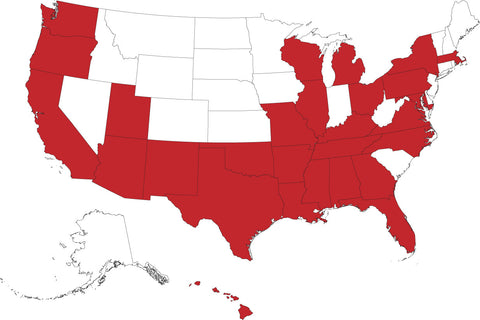
If you're wondering, that's 29 of the 50 states - and yep, you're reading that right, there's an UPstudio Planner in Hawaii (aloha!)

The official language of Estonia is Estonian, however English is one of the most popular foreign languages to learn in the country, so the UPstudio Planner is still right at home overseas.
These next graphs show the distribution of quantities sold throughout the different states and countries. No surprise, the most planners have sold in North Carolina, but we were interested to see that the next most popular state placing orders is Texas.


Did your state make the map? We would love to see all 50 states and even more countries represented for the 2018 Planner!
(It's not too late to order your 2017 Planner or scratch and dent Planner!)
**US Map created with United States of America with States - Outline by FreeVectorMaps.com
2017 UPstudio Planner : Scratch and Dent Sale February 2, 2017 05:00
Some of the 2017 UPstudio Planners arrived with some imperfections. All of these flaws are aesthetic and do not render the planner unusable in any way. Snag one of these imperfect planners for $20 while supplies last! Benefit from our printing/delivery/storage issues with this great deal!

Examples include but are not limited to:
- Minor scratches on cover
- Slightly bent cover corner
- Binding adhesive remnants on cover
- Over or under zealous with the deboss stamp
- Corners of pages not cropped perfectly
- Small marks on edge of pages
Imperfections vary, we can not guarantee which you will receive.
(PS... if you've got a coupon code lying around, you can combine that with this amazing deal!)
The Best Planner for Making Lists January 26, 2017 05:00
This blog post is a part of the series "The Best Planner for..." which provides suggestions for ways in which you can use the UPstudio Planner. Each post in this series will focus on a different way to utilize the planner layout. The UPstudio Planner is designed for versatility, and is suited for many uses and not limited to the featured suggestions. Show us how you use your planner by sending us an email at hello@upstudionc.com, or tagging us on social media (all handles can be found on our website).
Lists: they make us feel organized, productive, and efficient. They can reduce anxiety when tasks get overwhelming or start to feel out of control, and can help to improve your focus to accomplish those tasks. Lists can help to organize thoughts, and are a helpful part of many people's daily lives.
The UPstudio Planner is stocked from start to finish with a variety of areas to make lists of all different kinds. Lists can be made on the weekly layout in each daily section as well as in the graph area below, on the blank space of the monthly layout, on the blank space or graph space of the goals layout, or on the graph sheets in the back of the Planner.
If you're in to making lists, this is the planner for you.
To-do lists, birthday and anniversaries, books to read, movies to watch, restaurants to try - the possibilities are endless. Make a list and cross some things off, the progress will make you want to make another one!
UPstudio Blog 2016 Year In Review January 19, 2017 05:00
Looking back at our blog history, our first blog post was July 27th, 2015, when we launched our website. We've posted every Thursday since then (with a few extras thrown in here and there). We have written a total of 86 blog posts so far.
2016 was our first full year of blogging. We've definitely increased our audience this year:

The two main features on the UPstudio website are our shop and our blog. In 2016 our shop pulled in a whopping 19,660 views with our blog coming in second with 13,990 total views.
Our top ten viewed blog posts in 2016 according to Google Analytics:
- What is Bullet Journaling? (1,738 views)
- Dress Your Tech (520 views)
- Lessons Learned: UPS Mailbox vs PO Box (272 views)
- Lessons Learned: Shopify Blog Images Not Showing Up in E-mail Subscriptions (205 views)
- Planning a Planner v 2017, Part I (190 views)
- FTD Free Downloadable Calendar (182 views)
- Lessons Learned: Free Shopify Apps to Install (161 views)
- August Bullet Journal Collections (98 views)
- Bullet Journaling and the UPstudio Planner (98 views)
- Pre-order a 2017 UPstudio Planner Today (96 views)
So, the clear run away was bullet journaling taking the top viewed spot by a landslide and making the list two additional times. Our Lessons Learned series and the UPstudio Planner each made the list three times, and digital downloads took second and sixth place.
Take aways are: You enjoy bullet journaling, reading about things we've learned along our small business journey, free digital downloads, and the UPstudio Planner. So, we'll make sure we keep those topics in our rotation. Is there anything else you would like to read about this coming year?
The Best Planner for Keeping Resolutions January 12, 2017 05:00
This blog post is a part of the series "The Best Planner for..." which provides suggestions for ways in which you can use the UPstudio Planner. Each post in this series will focus on a different way to utilize the planner layout. The UPstudio Planner is designed for versatility, and is suited for many uses and not limited to the featured suggestions. Show us how you use your planner by sending us an email at hello@upstudionc.com, or tagging us on social media (all handles can be found on our website).
New Year's Resolutions: we all make them with the best of intentions and full of motivation. The beginning of the year is like a fresh start, and the perfect time to begin a new goal, develop a new habit, or just do 'better' in general. If you're anything like me, then those goals and that motivation starts to fizzle out a few weeks into the year. Life tends to get in the way, and my resolutions turn in to "if I have time", later to be forgotten, and then turn back into resolutions for the next year. It's the circle of life, New Year's Resolution style.
I've learned over the years to make attainable goals so that I'm not too hard on myself if I don't achieve something that's really lofty. This year, my attainable resolution is to make chicken pot pie. Not a Marie Calendar's CPP (because I'm already a PRO at that), but 100% from scratch with a woven pie crust top and everything. But there are plenty of other things that I need daily encouragement on to make real changes in my life.
There are many people that are taking advantage of that first of the year momentum to start new challenges with more traditional resolutions: lose x amount of pounds, do a better job of keeping in touch with friends, pack a lunch more often, etc. With the right tools, those resolutions could be easier to keep, helping ensure that they last not just the first few weeks of the new year, but all year long, or even all life long. The UPstudio Planner could help to keep those resolutions by holding yourself accountable with planning, and encouraging your motivation by seeing progress made.
I love one idea in particular from my friend Katie. Katie has always loved photography, but lately has fallen out of practice with taking photos due to the daily grind of life. At the new year, she started a 365 Project to take a photo a day. More than the idea of the project, I love her thought behind it: "I figure even if I don't make it a whole year, the amount I do make it will improve my skills."
The 365 Project doesn't apply to just photography - it can be suited to almost anything you can think of. What better way to continue on with the 365 Project or any New Year's Resolution than to plan and track your progress? Motivation doesn't breed progress, progress breeds motivation. Keeping track of daily accomplishments by physically writing them in the UPstudio Planner will only help encourage you to keep on going, and ultimately, keep your resolution.
Are you working on resolutions this year? Leave a comment and let us know!
Note: The above example planner layout and photographs were not by Katie. Here are a few of her photos from the 365 Project for your enjoyment!




Dress Your Tech v2.0 January 5, 2017 05:00
Happy New Year Everyone! Hopefully this first week back to the daily grind hasn't been too rough.
New year for me means new desktop background! This is a big deal because I sit at my desk in front of a computer all day. Me and DELL are BFFs.
I shared previously on the blog that DESIGNLOVEFEST is where I have the best luck when in search of a new desktop background. There is a "Dress Your Tech" section where desktop backgrounds are featured once or twice a month. Her collection is perfect for me, simple and creative (and also FREE).
Some of my favorites while I was on the hunt yesterday:



Link to Download (this was the big winner for me)



There are tons of options. Your tastes might not line up exactly with mine, so go check it out for yourself. You just might find something perfect!
Out with the Old, In with the New! December 29, 2016 05:30
This week is the first week included in the 2017 UPstudio Planner. Ever since the new planners arrived I've been itching to start using one. With all of the new features, I just couldn't wait to dig in and get my year started off right. I've definitely felt the giddiness this week (I know, such a loser, but you get me... hopefully), but I've also felt a little sadness. It is bittersweet as I see my 2016 UPstudio Planner on my desk, it symbolizes so much growth for us at UPstudio. It is what started it all!

But the giddiness is definitely winning! I've been finding every excuse I can to write something down!
We at UPstudio hope you had a very Merry Christmas filled with joy!
If by chance your Christmas was also filled with Amazon or Etsy gift cards, and you've been contemplating a new 2017 UPstudio Planner, you're in luck. You can purchase one on both Amazon and Etsy!
Happy Planning Everyone! And Happy New Year!
(Use code 'MERRY' at checkout on our website to get 15% off your order today!)
The Best Planner for Surviving the Holiday Rush December 22, 2016 05:00
This blog post is a part of the series "The Best Planner for..." which provides suggestions for ways in which you can use the UPstudio Planner. Each post in this series will focus on a different way to utilize the planner layout. The UPstudio Planner is designed for versatility, and is suited for many uses and not limited to the featured suggestions. Show us how you use your planner by sending us an email at hello@upstudionc.com, or tagging us on social media (all handles can be found on our website).
It's the Most Wonderful Time of the Year! For many, it's also the busiest, and the most stressful. Having the right planner to help you navigate through parties, family gatherings, time spent with friends, and coordinating gift exchanges can help you make it through the holiday season a bit easier.
The UPstudio Planner can serve as your dashboard to keep track of your own, your significant other's and your kids' schedules. In this example, the month layout serves as the 5,000 foot level view of festivities. Having a visual of what is coming over the course of the month makes me feel that much more organized, and that way nothing can sneak up on me. (Don't forget to include December birthdays! Too often these are lost in the hustle of the season.)

The week layout shows more detailed information about parties, what needs to be prepared for each one, when to give gifts (this is especially tricky with coworkers and kid's teachers as everyone is out on vacation at different times), etc. It also includes a to-do list of things that make my own Christmas season feel more complete... there are those Christmas cookies that I just HAVE to bake, movies that HAVE to be watched, or else it just doesn't feel quite right.

The goals sheet for December or graph pages at the back are a great place to keep track of gifts to give, and what has been purchased. I like to keep a running list throughout the year of ideas for people - that way when it comes time to shop for Christmas presents, I'm not starting from scratch. (Note: this sheet is not pictured because it's before Christmas and it will spoil gifts for family that reads these posts! Hi, Mom!)
Right after Christmas, New Year's Eve parties are in full swing, and there is still plenty to prepare for, gatherings and side dishes and binge eating before your New Year's diet kicks in (tell me I'm wrong). The UPstudio Planner can help you get and stay organized as we round out 2016 and get started in the New Year. Make sure to order your 2017 Planner today!
Even though Christmas and the entire holiday season can be hectic, we do hope that you'll make the effort to slow down, enjoy time with family and friends, count your blessings, and remember the true meaning of the holiday. We at UPstudio wish you a very Merry Christmas!
UPstudio Gift Guide December 15, 2016 05:00
Everyone has someone on their list that would enjoy UPstudio under the tree this Christmas! We've pulled together a few ideas for inspiration.
The list maker/planner in your life would love a new 2017 UPstudio Planner!
Do you have any teachers you need gifts for? A recent customer decided to buy their teachers a book for their classroom paired with an UPstudio Journal, notebook elastic pencil holder, and a catch-phrase pencil.
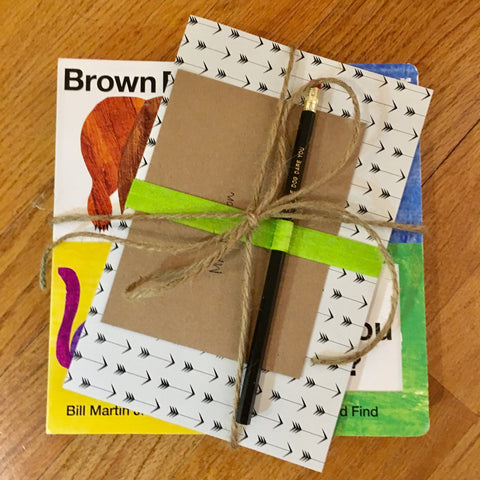
For every journal sold we'll send a free pencil and notebook elastic. Simply reply to your order confirmation e-mail with your pencil and elastic preference (see available options below).
Do you have a friend that is an avid letter writer or thank you card giver? UPstudio has plenty of cards, including two Christmas cards. Buy them individually or in packs of 6, and choose your envelope color.
Need a stocking-stuffer for the lover of office supplies? We've got you covered! Check out the UPstudio accessories collection.

To ensure Christmas delivery, place your orders by:
- Planners: December 20th
- All other UPstudio Products: December 19th
If your presents need wrapping don't forget about our free printable gift tags!

(PS... Sign up for our newsletter and use code NEWSLETTER to get 10% off your order today!)
The Best Planner for Multitaskers December 8, 2016 05:00
This blog post is a part of the series "The Best Planner for..." which provides suggestions for ways in which you can use the UPstudio Planner. Each post in this series will focus on a different way to utilize the planner layout. The UPstudio Planner is designed for versatility, and is suited for many uses and not limited to the featured suggestions. Show us how you use your planner by sending us an email at hello@upstudionc.com, or tagging us on social media (all handles can be found on our website).
Who here can honestly say they aren't a multitasker? I generally have about a thousand things going on at once between work, family, personal projects, friends, side job, community involvements, etc. Without a way to keep things straight, I would probably lose my mind. I know I'm not alone out there in needing a way to keep track of individual commitments and tasks. The UPstudio Planner works great for me, but today we're going to look at how another multitasker uses hers.
Lindsay is a 20 something year old professional engineer. She works an 8 - 5 day job, has a boyfriend, is close with her family and sees them regularly, volunteers with ACE Mentoring on a weekly basis, is treasurer for SEA (a professional engineering organization), works out consistently, is the social chair for the Triangle Chapter of the Virginia Tech Alumni, and runs a flower arranging business on the side. Yeah, I'd say she's a little busy.
She uses the UPstudio Planner to manage the different things she needs to handle on a daily basis. She uses the top portion of the weekly layout to organize her meetings, appointments, or time sensitive tasks. The bottom sections are divided up as "Friends and Family", "VT Alumni", and "ACE Mentor" because in this particular week, these were the 3 things she needed to focus on. The graph paper at the bottom includes notes about what flowers need to be ordered for her company holiday party.

On other weeks, her categories were different. This is one of the major perks of the UPstudio Planner: as your needs change, your planner can easily adapt. When weddings that she was providing flowers for were coming up, one category would be devoted to flowers. When she was studying for her PE, another category broke down specific sections of study (spoiler alert: she passed!)
We love seeing how other people use their UPstudio Planners and what works for them. Thanks, Lindsay, for sharing yours with us!
Now for fun (and because they're beautiful), we'll share some images of her floral arrangements with you:






Free Printable Christmas Tags December 1, 2016 05:00
I'm not sure about you, but once I finish my last bite of turkey, the Christmas music begins! My absolute favorite part about Christmas is giving gifts. I love sifting through recent interactions to figure out the perfect gift for each of my loved ones. I find such joy watching them all open their presents, there is nothing better!
Since I'm usually done with my Christmas shopping around the first of December (I know, type A, planner, right here) I have plenty of time to wrap my presents and enjoy their beauty under the tree. I enjoy being creative and crafty when it comes to my wrapping. I'm also a huge fan of being economical, because lets be honest, they enjoy the wrapping a fraction of the time they enjoy the gift.
This year we at UPstudio have designed some Christmas gift tags that you can download for free. What is more economical than free?

Add the free download to your cart and proceed to checkout. Once you've completed the checkout process there will be an option for you to download right then. But don't worry, you'll also receive an e-mail with instructions on how to download at a later time as well.
The PDF has two pages, the first has nine different designs in green and red and the second page features the same nine designs in black and white.

To show off our gift tags I wrapped a few of my presents:

I used letter size (8.5"x11") sticky labels where I cut out each tag for a couple gifts. You can purchase these on Amazon: Inkjet, Laserjet. You can also find them at your local Walmart, or office supply store. I've been using the same pack for about four years now.
For the others I printed the designs on a heavy weight paper (80# index) to use as tags where I either wrote on the back or incorporated into my bow.
I'm usually not a fancy bow person, but I tried a few new things for you guys. Here are the resources I used and some lessons learned:
- First lesson: video tutorials are a must when it comes to bow tying, the pictures get really confusing.
- A standard bow, similar to the red bow with white trim, is easier to tie with a satin ribbon, without wire. And make sure you decide how you want to fasten it to the present before you begin, I definitely didn't think that through. The Better Homes and Garden blog has a some great videos for four different simple bows.
- The larger traditional Christmas bow (the red and white stripe) was surprisingly easier than I thought. It is best accomplished with ribbon that has a wire edge. It also requires some type of wire, string, pipe cleaner, or other ribbon to secure it, so make sure you add that to your cart when you purchase your ribbon. I personally used bakers twine. And again, make sure you think about how you plan to attach it to your present beforehand. Video tutorials: tutorial 1, tutorial 2, tutorial 3.
Do you have any lessons learned or any great resources for Christmas wrapping inspiration?
(Don't forget to download your free printable Christmas tags today!)
The Best Planner for Moms (and Dads!) November 24, 2016 05:00
This blog post is a part of the series "The Best Planner for..." which provides suggestions for ways in which you can use the UPstudio Planner. Each post in this series will focus on a different way to utilize the planner layout. The UPstudio Planner is designed for versatility, and is suited for many uses and not limited to the featured suggestions. Show us how you use your planner by sending us an email at hello@upstudionc.com, or tagging us on social media (all handles can be found on our website).
Mom brain is a real thing. So is Dad brain. If you have kids, then you know what I'm talking about. My husband likes to describe his Dad brain as functioning at the same level as our kids - a 3 year old and a 7 month old. Because we hold a lot of conversations with a baby and a preschooler, our own minds naturally tend to think in a way that they can understand things. Also, there's that whole lack of sleep thing... it's just a fact of life that having kids = less sleep, no matter what age they are. You have to keep going and functioning, sometimes on little to no sleep, and sometimes your brain just can't handle keeping up with the plethora of information it needs to after hearing "Mommy, Mommy, Mommy, Mommy, Mommy" a thousand times a day - hence, Mom or Dad brain.

Having the right planner can be a lifesaver when you're juggling a lot of things and need to keep them straight (aka not forget when picture day is and accidentally let your kids wear pajamas to school). In my daily life I manage: the responsibilities and schedule of my day job, the responsibilities and schedule of my side job (UPstudio), my husband's schedule, my 2 daughters schedules, keeping a relatively put together house, and keeping us all fed - including our 2 dogs (working with my husband on all of these things). That's a lot to keep track of.
The UPstudio Planner is perfect for me to manage my family and my jobs. The flexibility is essential, because the items I need to highlight the most change from week to week. With the UPstudio Planner, the weekly layout allows for me to use the top section as a schedule for my appointments and meetings (although it's just as easy to use this section as a daily to-do list, etc), and the middle sections can vary based on what's going on that week. My 3-year-old has a theme at school every month, and each day she brings in something to school, or we talk about a particular item or idea that relates to that theme. In the example below, I'm able to see what she has planned for each day so I can prepare it the night before. My 7-month-old is branching out in what foods she is eating, and I can easily track what she has each day. If she has any allergic reactions, I can look to see what might have been the cause. I can also take notes on what foods she likes and what she didn't like. The remaining row in the middle section of the layout was used in this example to plan meals for the week. It's amazing what a difference it makes when I come home with a meal that is already planned instead of blankly staring into the fridge for 10 minutes before cooking a frozen pizza (for more on this, check out The Best Planner for Meal Planning).
The bottom section in this example is shown as a to-do list. I also like to use this space to write down funny things that my 3-year-old says: "Would you like a brownie? They're really brown!"

The best part is that the next week I can change this up completely or leave it exactly the same. It's truly the most versatile layout you can use, and if there's one thing I've learned as a parent, it's that things are constantly changing, so having a planner that can adapt to my needs is crucial. I foresee this layout being extremely useful as more after-school activities are added to our schedules as my daughters grow up as well.
The graph pages of the UPstudio Planner can also double as a coloring book (at home, at the DMV, in the car, etc) - mom tested, kid approved (and no bleed through!)


UPstudio Christmas Cards November 17, 2016 05:00
Last year this time we were just releasing our inaugural 2016 UPstudio Planner. After its release we focused nearly all of our efforts on marketing and promoting the planner through the end of the year. We generated a few Christmas card designs but the time slipped by and sadly we didn't have time to produce and release them.
We were not going to let that happen again!
We are excited to announce that this year UPstudio will have two Christmas cards available!
Our first card, Trees, is printed similarly to our Everyday Cards (double sided offset printing on 160# cover paper). The design is featured on one side with the opposite side having a single tree and enough space for you to write a message. You can purchase them individually or in packs of six.
(Add a little yuletide spirit to your organization with the Gold Christmas Tree Paper Clips featured above.)
This beautiful Reindeer is featured on our second Christmas card!

This is our first color card with a design of a pixelated reindeer on the front that opens to "Merry Christmas" on the interior. This card is also available for purchase individually or in packs of six.
We have also added a new envelope color, lockwood green, to make your cards feel even more festive. Both cards look great with all envelope color options (red, real gray, kraft, and lockwood green).
We only printed limited quantities of Christmas cards, so get them while you can!