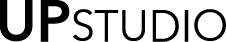Blog
Planning a Planner v2018, Part V August 24, 2017 05:00
This week is the last installment of the Planning a Planner v2018 blog series. We saved our favorite reveal for last. But first, a quick recap on the last four weeks:
Planning a Planner v2018, Part I: We shared that we are adding 6 more graph pages and that we are shifting the page numbers closer to the edge of the page so that it makes the bottom four lines easier to utilize.
Planning a Planner v2018, Part II: We revealed the new future planning tool we've added at the end of the year preceding the graph pages to keep track of your dentist appointment 6 months into 2019. A sample of the layout was included in the post.
Planning a Planner v2018, Part III: In 2018 the folders will be slightly upgraded: fabric sides for a higher quality feel, and the front folder was adjusted slightly to make it easier to access and more versatile.
Planning a Planner v2018, Part IV: The monthly layouts in 2018 will have a Monday-Sunday layout to be consistent with the weekly layouts. This is the change we contemplated and vetted the most. We hope you welcome the change and are excited to give it a try.
What did we save for last?

There will be two cover color options in 2018! There will be a limited quantity of satchel colored planners available. You might recall that we did a poll on the blog a while back regarding color options. Based on those that voted on the blog, satchel won by a long shot, however we had many that reached out to us specifically about red. Originally we were very torn. In the end we felt that the satchel held more true to the foundation of our brand: versatility.
In the coming years we hope to add more variations. Maybe more colors, or an academic version, maybe different sizes, we'll let you all lead us. We are excited to see what the future holds.
We are super excited about the satchel addition and hope you are too!
Here are some behind the scenes photos taken by our printer while planners were in production:

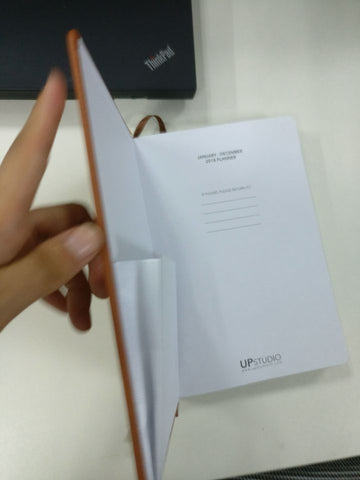



Planning a Planner v2018, Part IV August 17, 2017 05:00 2 Comments
In the Planning a Planner v2018 series thusfar, we've filled you in on some of the smaller (but still important!) changes that we made to the 2018 UPstudio Planner, like the graph page updates, future planning improvements, and sturdier pockets with nicer finishing (I personally am so excited about the changes to the front pocket!) Each week we get a little more in depth, and there are only 2 weeks to go of reveals. Today, we are sharing a big deal change.. and we hope you love it.
When we first created the 2016 UPstudio Planner, we knew that we wanted to include both week layouts and month layouts for use. We also knew that having small month calendars as reference on the week layouts would be helpful - and those small month calendars ended up going everywhere. We didn't think twice about including a traditional calendar initially, because that was what we were used to - and why change that? When looking at the week layout however, it was clear that a Monday - Sunday layout was preferable in order to group the week in a more practical way, with weekend days lumped together. Even before the launch of the 2016 Planner, we instilled the help of a focus group with a smaller test-planner in order to get opinions from different users. All focus group users agreed that this was a good layout despite the unconventional Monday start.
The lack of consistency in the Sunday - Monday organization on the month layout vs the Monday - Sunday organization on the weekly layout started to really get to us with the 2017 Planner. And, we weren't alone. We've had multiple people with strong opinions request that the month layouts change to a Monday start. You guys. We debated this SO. MUCH. But, we took some polls, did some research, asked some questions, and are officially taking the leap. All calendars in the 2018 Planner will start on Monday! Nice, fresh, 100% consistent calendars.

I can almost hear some of the squeals of delight now, but also some groans of disappointment. If you're in the latter half, hear us out on why we think this is the right decision, and a really good change. First of all, we would never make a change that we think would not be welcome by users. Remember that versatility is one of our top priorities with all products, and this is no exception. We also listen to each and every comment and suggestion made by users. The request for a Monday start was initiated by many planner purchasers. When we asked for feedback about this, only a few weren't jumping for joy at the thought of the change, but most were still open to trying the revised layout.
Additionally, consistency within the planner was important. When going from the month view to the week view, the weeks would not line up, which could cause confusion. We don't want confusion. The counter-argument here is that most other calendars still start on Sunday. This is true, and for printed calendars, it's something we cannot change. But, we felt that the consistency within one product was more important than the consistency in what users might be referencing outside of the UPstudio Planner. Here's some good news: we researched, tested and confirmed that the most popular digital calendars can have settings adjusted to start on Monday (Google, iCalendar, Outlook).
Finally, as we mentioned above, the weekly layout practically begged for a Monday start just due to the practicality of how most people think of their week - lumped together as a work / school week Monday - Friday, and the weekend Friday - Sunday. It only makes sense to want to be able to look at the month in the same way, with weekends together.
We've said it before (in this post even!) and we'll say it again now: we welcome your feedback. So tell us what you think! Do you love a Monday start for both weeks and months? Hate it? Excited to try it? Won't ever buy a planner that starts on Monday for the months? We want to hear it!
Planning a Planner v2018, Part III August 10, 2017 05:00
Becky and I kicked-off our planning for the 2018 UPstudio Planner by first sitting down to review all of our own personal feedback from using the 2017 UPstudio Planner. We generated a list of goals from that meeting. The next step was going back through all of the feedback we had received over the past year. We read all blog post comments, social media comments, texts, e-mails, etc. We took time to consider each comment. We then added all of these items to our initial list of improvement ideas. We reviewed our list and prioritized which items we wanted to tackle in 2018 and which ones we felt were a bit riskier or a financial stretch that we would aim for in 2019.
Planning a Planner v2018, Part I: We shared improvements on our list regarding the graph pages.
Planning a Planner v2018, Part II: We revealed the new 4 page layout dedicated to future planning for the upcoming year.
Today, we're going to share some upgrades to the folders in the 2018 UPstudio Planner.
The two items that came from our master list were:
- The front folder needed to be a bit more versatile and easier to access.
- We wanted to upgrade the folders to look more finished and polished.
Regarding item 1, we decided to have the front folder be more similar to the back folder, the difference being that we still wanted to access it from the top.

The 2018 UPstudio Planner sample we received confirmed that we liked this change. We think the folder will be much easier to use and will be more durable.
We spoke at length about how we wanted to tackle Item 2. We looked at other planners we've used in the past to determine the differences between our folders and theirs. Was it the type of paper that made the difference? Was it the paper finish? After lengthy conversations we felt that:
- The front folder didn't feel finished because it was a single paper thickness and a rough edge. We wanted the edge to be similar to that of the back folder where it folds over. This way the edge wouldn't be as rugged and the edge would also be double the thickness. So the modification we made for versatility and durability killed two birds with one stone.
- We also found that the bulk of other planners on the market have fabric sides to their folders. This simple difference we felt made the folders seem of higher quality. So we asked our printer if this was an option, and they said yes. Even better, it was a minimal increase in price!

Join us next week for Planning a Planner v2018, Part IV!
Planning a Planner v2018, Part II August 3, 2017 05:00
Last week in our first installment of the Planning a Planner v2018 series, we discussed one of the updates you can expect to see in the 2018 UPstudio Planner - some improvements to the graph pages at the end of the planner. Today, we're going to share another upgrade to the interior pages, and this one comes directly from comments from users. We say it all the time, and it really is true: we want this to be the best planner for all users, and we give consideration to every single comment that we receive.
The change we are revealing today deals with the planning months for 2019. In the current 2017 planner, the month layout for January 2018 is included. We initially thought this was sufficient, but have found through personal use and user suggestions that it could be improved on. Instead of having the single month of January, we are including all 12 months of the following year in a functional layout to note upcoming appointments or events that need to be recorded. (Dentist appointments scheduled 6 months in advance: we're looking at you.)

You guys would NOT believe how much thought we put in to this, but believe me when I say there were a ton of iterations and back and forth between MB and me to get this JUST right where we felt confident in it's usefulness, simplicity, and design. We're still including the overview of 2019 with the mini months and holidays consolidated together, so there is nothing lost, and hopefully some valuable gain with this improvement.
Planning a Planner v2018, Part I July 27, 2017 05:00
Each year since the inaugural UPstudio Planner we've done a series on the blog entitled Planning a Planner where we share our design process and give a little more detail regarding improvements you should expect in the soon to be released UPstudio Planner. It is time to kick off Planning a Planner v2018!
In our first series in 2015, Planning a Planner, we spoke to how UPstudio was founded and the hardships of creating something out of nothing, the 2016 UPstudio Planner. The bulk of the decisions we made were based on personal preferences, our experiences with previous planners, and a focus group we had try out a sample.
In 2016, Planning a Planner v2017, we had a great inaugural product to start with that we just wanted to make better. We focused on making the planner more physically durable and making some tweaks to the layout to take usage to the next level.
We made a huge change last year by switching to a smyth sewn binding, and we feel it was a risk that paid off. We have been very happy with the durability and appearance of the 2017 UPstudio Planner. So, for the 2018 UPstudio Planner we focused on minor layout tweaks to further improve the versatility and we made a few upgrades that we'll share about over the next few weeks.
With tripling our sales this year, we also tripled our potential feedback. We are fortunate to have many passionate buyers that are willing to share their thoughts and ideas. We had candid conversations, received e-mails and blog post comments, and we appreciate them all. We carefully considered every recommendation.
We just had a sample printed to test out all the tweaks and upgrades, so we are now prepared to share with you in confidence the improvements we decided to go with.
This week we are starting with a bit of a tease, two small tweaks:
1. We added 6 more graph pages so that in 2018 we will have a total of 60. The 2017 UPstudio Planner was the first year where all of the graph pages were grouped at the back of the planner, which means we have all only used our planners a little over half the year, so it is hard to tell if we will need more graph paper or not. We thought we'd add a few and then poll you all again come the end of the year and see just how many you might want.
2. When using the graph pages in the back we kept finding ourselves not using the bottom 4 lines, especially on the left-hand page because we would run into the page number. So for the 2018 layout we shifted the page numbers out slightly to eliminate the wasted space. Our sample confirmed that this shift doesn't make the page numbers at risk to be cropped off when the corners are rounded.

More behind the scenes on the 2018 UPstudio Planner next week on Planning a Planner v2018, Part II.