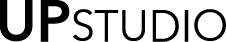Blog
The Best Planner for Men December 7, 2017 05:00
This blog post is a part of the series "The Best Planner for..." which provides suggestions for ways in which you can use the UPstudio Planner. Each post in this series will focus on a different way to utilize the planner layout. The UPstudio Planner is designed for versatility, and is suited for many uses and not limited to the featured suggestions. Show us how you use your planner by sending us an email at hello@upstudionc.com, or tagging us on social media (all handles can be found on our website).


Before we started designing the UPstudio Planner, we did research to know who we were designing for. Ultimately, we were doing this for ourselves, because we weren't satisfied with planners that we were using, or ones that were on the market. We wanted to create one that worked better for us, with our varying schedules and multiple roles to fill on a daily basis. We narrowed down our main demographic based off of research (basically 18-50 year old women) and then created a focus group to really hone in on the specifics of the design. This focus group included a majority of participants that fell into the above noted demographic, but we wanted to make sure it was looked at by a wider range than that too. Two men participated in this group of 19, and gave us great feedback. Ultimately, we were working to design a neutral, clean, versatile planner that would work for both men and women alike.
Fast forward to today - we are selling UPstudio Planners in just about equal numbers to men and women, and we are THRILLED! Why is this planner so popular with men? Let's break it down:
- It's neutral - the grey and satchel colors and minimal design on the cover are neutral and inviting. The UPstudio Planner steers clear of flowers, patterns, quotes, and "fluff".
- It's leather - the cover of the Planner is a synthetic leather (the grey has a smooth finish while the satchel is more textured) and men are more drawn to this material than say a glossy finished covered chipboard. And also, what man doesn't relate to Anchorman: "I have many leather-bound books and my apartment smells like rich mahogany." We can help you achieve this status.
- It's compact - with the calendar in the front and graph pages in the back, the UPstudio Planner serves as a notebook and calendar in one. Perfect for taking to meetings and not having to carry multiple notebooks.
- It's appropriate for the office or classroom - the UPstudio Planner looks professional in any setting.
- It's versatile - schedules that change frequently require flexibility in a planner, and the UPstudio Planner is perfect for that. Weeks can highlight different areas of focus completely defined by the user, and can change from week to week or even day to day.
Don't just take it from us: we reached out to a few male UPstudio customers who gave their feedback.
“I love the blank pages for brainstorming, jotting down quotes, exercise or DIY ideas, references to websites, etc. The small folders inside the front & back covers are great for holding coupons, event tickets, lists. I often toss printouts of news, sports or automotive websites inside the front cover for future reference or end of the week reading. And when I run errands on the weekend I always take my planner with me. That’s usually when inspiration hits!” - Stephen from Vermont
"Becky and Mary Beth have managed to meticulously design an awesome planner that is incredibly flexible -- for anyone! They asked how I thought it would be the best planner for men, and I can't really answer that -- since in my mind it's a planner for *anyone* who wants to DO things with their lives. Women or men, doesn't matter... If *anyone* wants an intuitive, balanced, powerful, well-built, thoughtfully-designed, super-flexible tool that can be used for just about any aspect of life/time/project management, then buy this world-class planner. They've managed to conjure up an amazingly balanced product that can help with anything from planning boring daily tasks to planning exciting massive projects, and from organizing a busy family to helping with a busy business enterprise. They've come up with a design that is structured yet flexible, never forcing their concepts on you, but rather giving you the space and room to adapt it to your workflow, in one hard-bound volume. Just buy the dang thing and get on with your life." - James from Maryland
Thanks Stephen and James, we couldn't have said it better. Get an UPstudio Planner for yourself or for the man in your life today.
The Best Planner for Making Lists January 26, 2017 05:00
This blog post is a part of the series "The Best Planner for..." which provides suggestions for ways in which you can use the UPstudio Planner. Each post in this series will focus on a different way to utilize the planner layout. The UPstudio Planner is designed for versatility, and is suited for many uses and not limited to the featured suggestions. Show us how you use your planner by sending us an email at hello@upstudionc.com, or tagging us on social media (all handles can be found on our website).
Lists: they make us feel organized, productive, and efficient. They can reduce anxiety when tasks get overwhelming or start to feel out of control, and can help to improve your focus to accomplish those tasks. Lists can help to organize thoughts, and are a helpful part of many people's daily lives.
The UPstudio Planner is stocked from start to finish with a variety of areas to make lists of all different kinds. Lists can be made on the weekly layout in each daily section as well as in the graph area below, on the blank space of the monthly layout, on the blank space or graph space of the goals layout, or on the graph sheets in the back of the Planner.
If you're in to making lists, this is the planner for you.
To-do lists, birthday and anniversaries, books to read, movies to watch, restaurants to try - the possibilities are endless. Make a list and cross some things off, the progress will make you want to make another one!
The Best Planner for Surviving the Holiday Rush December 22, 2016 05:00
This blog post is a part of the series "The Best Planner for..." which provides suggestions for ways in which you can use the UPstudio Planner. Each post in this series will focus on a different way to utilize the planner layout. The UPstudio Planner is designed for versatility, and is suited for many uses and not limited to the featured suggestions. Show us how you use your planner by sending us an email at hello@upstudionc.com, or tagging us on social media (all handles can be found on our website).
It's the Most Wonderful Time of the Year! For many, it's also the busiest, and the most stressful. Having the right planner to help you navigate through parties, family gatherings, time spent with friends, and coordinating gift exchanges can help you make it through the holiday season a bit easier.
The UPstudio Planner can serve as your dashboard to keep track of your own, your significant other's and your kids' schedules. In this example, the month layout serves as the 5,000 foot level view of festivities. Having a visual of what is coming over the course of the month makes me feel that much more organized, and that way nothing can sneak up on me. (Don't forget to include December birthdays! Too often these are lost in the hustle of the season.)

The week layout shows more detailed information about parties, what needs to be prepared for each one, when to give gifts (this is especially tricky with coworkers and kid's teachers as everyone is out on vacation at different times), etc. It also includes a to-do list of things that make my own Christmas season feel more complete... there are those Christmas cookies that I just HAVE to bake, movies that HAVE to be watched, or else it just doesn't feel quite right.

The goals sheet for December or graph pages at the back are a great place to keep track of gifts to give, and what has been purchased. I like to keep a running list throughout the year of ideas for people - that way when it comes time to shop for Christmas presents, I'm not starting from scratch. (Note: this sheet is not pictured because it's before Christmas and it will spoil gifts for family that reads these posts! Hi, Mom!)
Right after Christmas, New Year's Eve parties are in full swing, and there is still plenty to prepare for, gatherings and side dishes and binge eating before your New Year's diet kicks in (tell me I'm wrong). The UPstudio Planner can help you get and stay organized as we round out 2016 and get started in the New Year. Make sure to order your 2017 Planner today!
Even though Christmas and the entire holiday season can be hectic, we do hope that you'll make the effort to slow down, enjoy time with family and friends, count your blessings, and remember the true meaning of the holiday. We at UPstudio wish you a very Merry Christmas!
The Best Planner for Multitaskers December 8, 2016 05:00
This blog post is a part of the series "The Best Planner for..." which provides suggestions for ways in which you can use the UPstudio Planner. Each post in this series will focus on a different way to utilize the planner layout. The UPstudio Planner is designed for versatility, and is suited for many uses and not limited to the featured suggestions. Show us how you use your planner by sending us an email at hello@upstudionc.com, or tagging us on social media (all handles can be found on our website).
Who here can honestly say they aren't a multitasker? I generally have about a thousand things going on at once between work, family, personal projects, friends, side job, community involvements, etc. Without a way to keep things straight, I would probably lose my mind. I know I'm not alone out there in needing a way to keep track of individual commitments and tasks. The UPstudio Planner works great for me, but today we're going to look at how another multitasker uses hers.
Lindsay is a 20 something year old professional engineer. She works an 8 - 5 day job, has a boyfriend, is close with her family and sees them regularly, volunteers with ACE Mentoring on a weekly basis, is treasurer for SEA (a professional engineering organization), works out consistently, is the social chair for the Triangle Chapter of the Virginia Tech Alumni, and runs a flower arranging business on the side. Yeah, I'd say she's a little busy.
She uses the UPstudio Planner to manage the different things she needs to handle on a daily basis. She uses the top portion of the weekly layout to organize her meetings, appointments, or time sensitive tasks. The bottom sections are divided up as "Friends and Family", "VT Alumni", and "ACE Mentor" because in this particular week, these were the 3 things she needed to focus on. The graph paper at the bottom includes notes about what flowers need to be ordered for her company holiday party.

On other weeks, her categories were different. This is one of the major perks of the UPstudio Planner: as your needs change, your planner can easily adapt. When weddings that she was providing flowers for were coming up, one category would be devoted to flowers. When she was studying for her PE, another category broke down specific sections of study (spoiler alert: she passed!)
We love seeing how other people use their UPstudio Planners and what works for them. Thanks, Lindsay, for sharing yours with us!
Now for fun (and because they're beautiful), we'll share some images of her floral arrangements with you:






The Best Planner for Moms (and Dads!) November 24, 2016 05:00
This blog post is a part of the series "The Best Planner for..." which provides suggestions for ways in which you can use the UPstudio Planner. Each post in this series will focus on a different way to utilize the planner layout. The UPstudio Planner is designed for versatility, and is suited for many uses and not limited to the featured suggestions. Show us how you use your planner by sending us an email at hello@upstudionc.com, or tagging us on social media (all handles can be found on our website).
Mom brain is a real thing. So is Dad brain. If you have kids, then you know what I'm talking about. My husband likes to describe his Dad brain as functioning at the same level as our kids - a 3 year old and a 7 month old. Because we hold a lot of conversations with a baby and a preschooler, our own minds naturally tend to think in a way that they can understand things. Also, there's that whole lack of sleep thing... it's just a fact of life that having kids = less sleep, no matter what age they are. You have to keep going and functioning, sometimes on little to no sleep, and sometimes your brain just can't handle keeping up with the plethora of information it needs to after hearing "Mommy, Mommy, Mommy, Mommy, Mommy" a thousand times a day - hence, Mom or Dad brain.

Having the right planner can be a lifesaver when you're juggling a lot of things and need to keep them straight (aka not forget when picture day is and accidentally let your kids wear pajamas to school). In my daily life I manage: the responsibilities and schedule of my day job, the responsibilities and schedule of my side job (UPstudio), my husband's schedule, my 2 daughters schedules, keeping a relatively put together house, and keeping us all fed - including our 2 dogs (working with my husband on all of these things). That's a lot to keep track of.
The UPstudio Planner is perfect for me to manage my family and my jobs. The flexibility is essential, because the items I need to highlight the most change from week to week. With the UPstudio Planner, the weekly layout allows for me to use the top section as a schedule for my appointments and meetings (although it's just as easy to use this section as a daily to-do list, etc), and the middle sections can vary based on what's going on that week. My 3-year-old has a theme at school every month, and each day she brings in something to school, or we talk about a particular item or idea that relates to that theme. In the example below, I'm able to see what she has planned for each day so I can prepare it the night before. My 7-month-old is branching out in what foods she is eating, and I can easily track what she has each day. If she has any allergic reactions, I can look to see what might have been the cause. I can also take notes on what foods she likes and what she didn't like. The remaining row in the middle section of the layout was used in this example to plan meals for the week. It's amazing what a difference it makes when I come home with a meal that is already planned instead of blankly staring into the fridge for 10 minutes before cooking a frozen pizza (for more on this, check out The Best Planner for Meal Planning).
The bottom section in this example is shown as a to-do list. I also like to use this space to write down funny things that my 3-year-old says: "Would you like a brownie? They're really brown!"

The best part is that the next week I can change this up completely or leave it exactly the same. It's truly the most versatile layout you can use, and if there's one thing I've learned as a parent, it's that things are constantly changing, so having a planner that can adapt to my needs is crucial. I foresee this layout being extremely useful as more after-school activities are added to our schedules as my daughters grow up as well.
The graph pages of the UPstudio Planner can also double as a coloring book (at home, at the DMV, in the car, etc) - mom tested, kid approved (and no bleed through!)


The Best Planner for Tracking your Health November 10, 2016 05:00
This blog post is a part of the series "The Best Planner for..." which provides suggestions for ways in which you can use the UPstudio Planner. Each post in this series will focus on a different way to utilize the planner layout. The UPstudio Planner is designed for versatility, and is suited for many uses and not limited to the featured suggestions. Show us how you use your planner by sending us an email at hello@upstudionc.com, or tagging us on social media (all handles can be found on our website).
It's all downhill after Halloween - in regards to my eating habits at the end of the year that is. Even before Halloween is here, that bowl of candy waiting for Trick-or-Treaters is too inviting to pass up, and then there's the leftover candy... Someone's gotta take care of it, right? The weather is cooler, which means it's acceptable to start wearing bulkier clothes, and of course there's no explanation required for Thanksgiving and Christmas. There is food everywhere, and we're not talking veggie trays. With all of the tempting goodies, I need a way to plan and track my health, and hold myself accountable so I don't go too far off the deep end.
We've already discussed the Best Planner for Meal Planning, and staying healthy through choosing wholesome meals. In addition to that, the UPstudio planner is the perfect way to keep everything in check and track basic aspects of my health. Some might believe that there are better ways to track health, in wearable devices or even through your phone, but I would argue that keeping track in a planner (perhaps in tandem with use of a fitness tracker) is the best way for a few reasons:
- You can actually make a plan, instead of just tracking, and then compare what you did to what your plan was.
- While a fitness tracker is great for some things, there is more to health than just how many steps you take in a day. Writing everything down in a planner then allows you to visualize each aspect together - including exercise, water consumed, meals, sleep, etc. Think of it as a dashboard for your whole health.
- Your health plan can be side by side with your daily schedule, therefore it's easier to schedule realistic goals and not feel discouraged by not completing a lofty task.
- Writing things down keeps you accountable to yourself.
The UPstudio Planner is suited to address all of these and more with its versatile layout. The monthly goals sheet can address long term goals - losing weight, trying new recipes, even posting a photo or your beginning of the month stats to compare from month to month.
![]()
The monthly layout can be used in a variety of ways. Suggested here is showing which days you exercised with a key - a great way to visualize how you did at the end of the month.
![]()
The weekly layout shown below is just one example of a way to both plan and track your health. For this, I used the information logged on my iPhone and transferred it into my planner to see it at a glance, paired with my daily water intake, exercise goals and achievements, hours of sleep, and meals. Because I could see everything in a 'dashboard' style, it was easy to see how things related: I was working on 2 big deadlines last week and my meals suffered because of it.. when I ran errands, I walked a considerable amount more than just walking around the office.. and when you have kids you just really never get enough sleep. A harsh reality.
![]()
We challenge you to use the UPstudio Planner and test it our for yourself based on your own health needs!
The Best Planner for Meal Planning October 27, 2016 05:00
This blog post is a part of the series "The Best Planner for..." which provides suggestions for ways in which you can use the UPstudio Planner. Each post in this series will focus on a different way to utilize the planner layout. The UPstudio Planner is designed for versatility, and is suited for many uses and not limited to the featured suggestions. Show us how you use your planner by sending us an email at hello@upstudionc.com, or tagging us on social media (all handles can be found on our website). **This is the first post in this series.

I don't know about you, but I love the idea of meal planning. Not even the kind where you buy everything on a Saturday morning, then spend the rest of the weekend chopping and prepping and organizing recipes in Ziplock bags so that you have a freezer full of meals on hand (although this is beyond impressive!) I'm talking about just picking out recipes, shopping to make sure that you have all the ingredients, and then having a loose plan of knowing what you're going to make for each meal during the week. If I don't have a plan, I flounder. After a long day at work, a lot of times my husband and I will ask each other 'what do you want for dinner?' while repeatedly opening and closing the refrigerator, the freezer, and the pantry, eventually wasting enough time that we will pour a bowl of cereal and call it a night (don't worry, we still make sure our kids are fed well). If I have a meal plan for the week and am actually prepared, then my entire week runs so much more smoothly!
Being able to make a meal plan takes a couple of items to really work well: a way to plan and track what meals to make and what items need to be purchased, and good go-to recipes. The UPstudio Planner is so versatile, with open categories that can be filled out from week to week. Some weeks I'll use the same categories, and sometimes I'll change it up - it really depends on what my current needs are. For meal planning, I like to fill out the headings with "Breakfast", "Lunch", and "Dinner" (I didn't say it was rocket science). Then I'll fill them out accordingly with meals to make, factoring in my plans for the week (my schedule is right above my meal plan - how convenient!) (Photo below)
I was lucky enough to receive an early copy of the new 100 Days of Real Food - Fast and Fabulous cookbook, and was able to use this all last week for my meal planning. Let me tell you - I LOVE THIS COOKBOOK! If you don't know Lisa Leake and her team at 100 Days of Real Food, then you're missing out. I encourage you to check out her website and purchase her cookbooks (or try a few recipes from her website first!). Lisa is 100% real. She cooks real food from real ingredients, but is also realistic about what to make yourself and what's ok to buy at the store. She openly cheats and lets her kids cheat on 'non-real' foods occasionally, but part of what I love about her is that her kids are so involved with food shopping and cooking, they will choose the real food over the processed. Her "Fast and Fabulous" cookbook even has a guide for the best types of foods to buy at regular grocery stores - from Wal-Mart to Whole Foods to farmers markets and everything in between. Seriously, order this cookbook today.

After looking through the cookbook first, I had my husband highlight some meals in every category that looked good to him. I chose meals to make based on what I knew my whole family would like, what ingredients I had on hand, and honestly what seemed easy enough that I could make it on a weeknight after a full day of work. Here is what my plan looked like:

Having my overall schedule for the week in the same place as my meal plan is so convenient! After making each meal, I wrote notes about them in the graph section at the bottom of the page so I can reference for next time I make the recipe.
Next, I referenced the recipes from 100 Days of Real Food - Fast and Fabulous with my food supply, and made a list of everything I needed to buy:

I prefer to write my grocery list on a smaller single sheet of paper - like this sticky pad
I did all my shopping on Sunday afternoon, then Sunday evening I made all my breakfasts for the week (overnight oats!), as well as sour cream and onion chicken salad for sandwiches all week:

I'm a big fan of overnight oats and the recipe in this cookbook didn't disappoint. The sour cream and onion chicken salad was also delicious and will be made again soon!
I only made 3 dinners that week, because I knew we would be out one night, and knew that the recipes would make more than we could eat in one sitting. Each of them were delicious, and I went out of my comfort zone for my Friday night meal - but it turned out great!



After we ate the veggie and bean burritos with cilantro lime crema, my husband high fived me - this one was a big hit. The sloppy joes were a fun and tasty meal, and a good way to sneak in some extra veggies. The parmesan crusted chicken also got rave reviews from my husband and MIL!
Without my UPstudio Planner and the easy and delicious meals from 100 Days of Real Food - Fast and Fabulous, my week would've felt more hectic, rushed, and unprepared. Arm yourself with the right tools, and meal planning can really help alleviate any extra stress from not knowing what to cook!
Bullet Journaling and the UPstudio Planner October 13, 2016 05:30
Hi, Mary Beth here, let me preface this blog post with: I am 1/2 owner and designer of a company founded on creating the perfect paper planner, I know this. So why am I sharing about bullet journaling? Isn't it competing with the traditional paper planner? Kind of would be my answer. The UPstudio Planner is however one of the most versatile on the market. There are great components of the bullet journal system that can be incorporated into the UPstudio Planner format. The tweaks we made to the 2017 UPstudio Planner make it even easier to utilize the bullet journal system.
Today I'm going to share one way to accomplish this. Just as the UPstudio Planner is versatile and adaptable, so is the bullet journal system, thus, there are plenty of different ways to pair the two together, this is just one idea.
The bullet journal system is comprised of 4 key concepts: Indexing, Collections, Rapid-Logging, and Migration.
Index
Typically your index is at the front of your bullet journal where you keep track of what you use every page for, every collection you make, whether it be your weekly layout, or a list of books to read. In the new 2017 UPstudio Planner layout the first portion of the planner is our monthly and weekly layouts and then the second half consists of 54 numbered graph pages. So the first two pages of the graph paper section can be your index to catalog what is on the remaining 52 pages. The nice parts is that you don't have to use this section for your monthly or weekly layouts, just your additional collections. I also plan to keep my "key" on the first page to remind me of my bullet types and signifiers for my rapid-logging.

Collections
The remaining pages of the graph paper section can be used for all of your collections. Whether it be a habit tracker, a birthday list, meal planner, whatever you want. Just remember to log your collections in your index for easy reference. The page markers also make it easy to turn to your next fresh page.

Rapid-Logging / Migration
The UPstudio Planner weekly layout is what really sets the planner apart. The flexibility of the layout really lends itself to rapid-logging and migration. I use the top portion for my list of tasks, and then I use the lower sections to separate out events and notes. I personally like separating out these lists instead of incorporating them all together, helps me prioritize better. Tasks that I don't complete that day, I mark as migrated, and add them to the following day, or later that week. When I add a new collection to my "collection section" or graph paper at the back I reference it by its page number on my weekly view to help me locate it faster.

Are you a bullet journaler or want to give it a try? We shared some great resources previously to help get you started. When you're ready, try out a free sample of the 2017 UPstudio Planner and see if it works for your bullet journaling style.