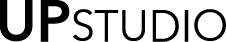Tutorial: How to Change the Weekly Start to Monday in Google Calendar and Outlook 2016 December 28, 2017 05:00
One of the upgrades to the 2018 UPstudio Planner we revealed during the Planning a Planner v2018 Blog Series was that all calendars in the 2018 UPstudio Planner start on Monday. The lack of consistency in the Sunday - Monday organization on the month layout vs the Monday - Sunday organization on the weekly layout started to really get to us with the 2017 Planner. We debated this change SO MUCH. You can read more about our thought process in Part IV of the blog series.
We understand that this change will take some adjustment. We will be adjusting along side you.
One thing we found useful was to adjust our electronic calendars to align with our planner so that all formats we use for planning our lives are consistent. (Yes, we own a planner business but still use electronic calendars for certain things, we have day jobs and are modern ladies.) We use Google Calendar in our personal lives and Outlook 2016 at work. Below we share simple tutorials to change the weekly start to Monday in both of those platforms.
Tutorial: Monday Start to Week in Google Calendar
Step 1: Access your calendar and in the upper right hand corner click on the gear symbol and access the 'Settings' dialogue.
Step 2: Click on 'View options' from the list on the left hand side. Then in the right hand list select from the drop down for the week to start on 'Monday'.
Step 3: Your settings will automatically save, so simply close out of settings and view your calendar to confirm the change has been activated.
Tutorial: Monday Start to Week in Outlook 2016
Step 1: Click on 'File' in the upper left hand corner and selection 'Options' from the list on the left hand side.
Step 2: Select 'Calendar' from the list on the far left and then under the 'Work time' heading there is a option to select the 'First day of week:'. Change the day to 'Monday' from the drop down and select 'OK' at the bottom of the dialogue box.
Step 3: View your calendar to confirm the changes were activated.
Pretty easy to modify in both platforms. This simple change has really helped us adjust over the past month, hopefully it will aid in your transition as well.
We hope you all had a very Merry Christmas and we wish you a happy New Year!